![]()
Mass Update Rendition
Multiple accounts can be marked “Received” simultaneously by hovering over the New Accounts tab and clicking MU Rendition. From there enter the appropriate information in the search fields and click Search. Check the boxes next to the accounts you would like to mark “Received” and click the Mark Returned button. All selected accounts will be marked "Received" and the returned date will be updated to reflect the date in which the renditions were marked received. After the renditions are marked received you can regenerate the accounts as necessary.
This Quick Help is designed to teach the user how to update Personal Property Accounts rendition status to Returned on a mass scale. In order to regenerate items on a mass scale, please refer to the M/U Regenerate Help or Quick Help. This help is designed for mass updates, for information on individual updates please refer to the Individual Rendition Returns Help or Quick Help.
1. Log into Capture

2. Hover over the New Accounts tab
3. Click on M/U Renditions
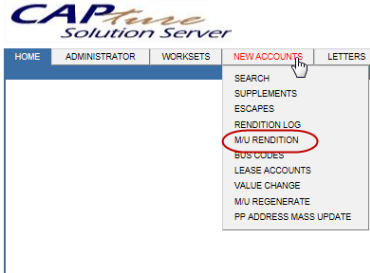
4. Enter search criteria (the returned date will be the day you wish to mark the renditions returned. Does not affect the search. Must enter name and record year.) Then click the Search button
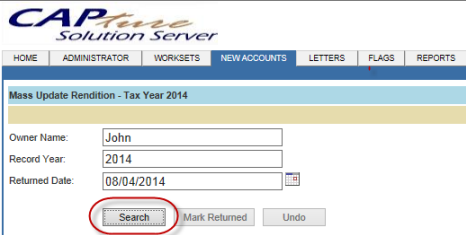
Note: The name entered will search the first name. Search using % to search otherwise
5. Check the checkbox next to the records to be updated
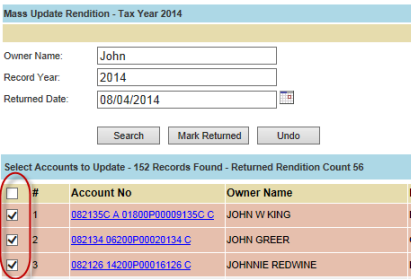
6. Click the Mark Returned button
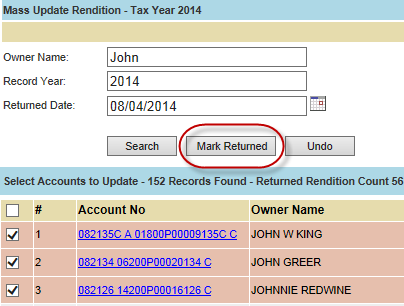
7. When the pop-up appears, select OK
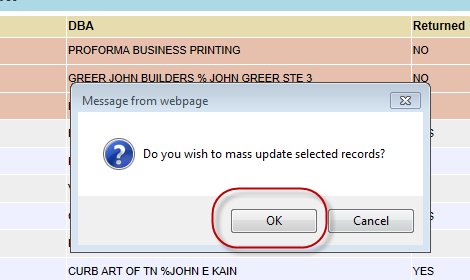
8. The selected accounts will be updated to show that the rendition has been returned and the returned date will be the previously chosen date
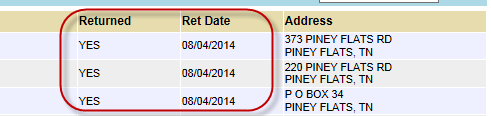
9. If an account with a returned rendition is marked for update, the date the Returned Date will change to reflect that if the mass update
10. Once the rendition status has been updated, accounts can either be regenerated on an individual basis or through the M/U Regenerate tab
![]()
Confidential | Copyright © 2001-2014 E-Ring, Inc.