![]()
![]()
Mass Update Regenerate
Multiple accounts can be regenerated simultaneously by hovering over the New Accounts tab and clicking MU Regenerate. From there enter the appropriate information in the search fields and click Query. Click the Regenerate button to regenerate all records listing. Remember, the PP Depreciation Schedule must be rolled to the current year and each accounts Rendition Status must be marked “Received” in order to regenerate an account. Spot check accounts against the PP Depreciation Schedule to ensure regeneration was successful.
Mass Update Regenerate in Capture
Note: In order to regenerate the rendition, the Status must be marked Received. |
To Regenerate Renditions on a Mass Scale
Click M/U Regenerate under the New Accounts tab
Enter the requested information, click Query
Click the Regenerate button to update all listed accounts
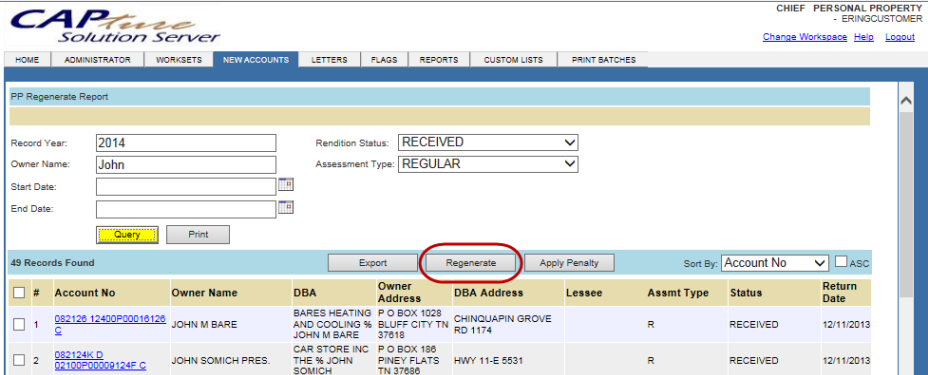
To Ensure the List was Accurately Regenerated
Click on an Account Number to access the account
Click the Items tab to view the updated items
Check the items against the PP Depreciation table, for the correct record year, found under the Administrator tab