![]()
Citizen Access Portal
The Citizen Access Portal is an online tool for tax payers to access property information, pay taxes, file renditions, and view/print Forms. Tax payers are given the ability to search and view property information of any parcel in the county, this information includes items such as land value, assessed value, sales information, and building improvements. Customers wishing to pay online simply have to register an account, log in, and pay.
Business owners are also given the ability to view their personal property information and file Renditions online. Completing Renditions online offers the key advantages of being paperless and convenient by allowing item changes through Microsoft Excel.
Taxpayers can also file and view BOE protests on both real and personal property through Citizen Access.
Note: Although all Citizen Access functions are available, your jurisdiction may have chosen not to utilize them. |
Online Rendition in Citizen Access
Renditions can be updated and completed by the taxpayer via Citizen Access. All changes made to the rendition will be directly communicated to Capture when the online rendition is completed. Users may then view the changes and decide whether or not to accept the rendition. Once applied, all changes made by the taxpayer will be translated to Capture. See the Online Rendition Quick Help for more information.
BOE Protest in Citizen Access
Taxpayers can file protests online through the Citizen Access Portal with the use of a specific PIN. Citizen Access will allow a taxpayer to schedule multiple protests simultaneously if the taxpayer has the PIN for each individual parcel. Protests may be filed online for both Real and Personal Property accounts. The Citizen Access Portal also allows taxpayers to view the status of their protest by using their specific Group or Case Number. See the Citizen Access BOE Protest Quick Help for more information. For information on BOE Protest in Capture see the BOE Protest Workflow.
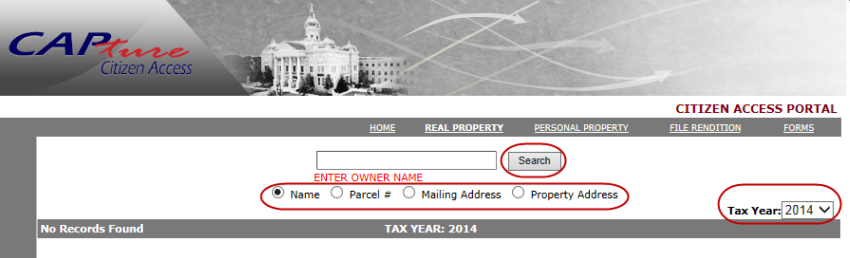
Citizen Access Processes
Real Property
Click the Real Property Hyperlink
Choose a search category and tax year and enter appropriate text in search bar
Click the Search button
Click on the Property Number Hyperlink of the parcel you wish to view
Choose from Land, Buildings, Sales, Photographs, and Maps Hyperlinks to view parcel information
Personal Property
Click the Personal Property Hyperlink
Choose a search category and tax year, then enter appropriate text in search bar
Click the Search button
Click on the Property Number Hyperlink of the parcel you wish to view
Forms
Select the Form Hyperlink
Select a Form hyperlink to view the given Form
![]()
Copyright © 2001-2015 E-Ring, Inc.