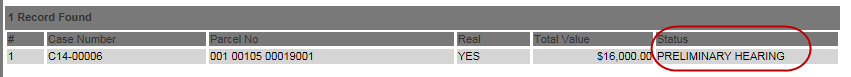![]()
![]()
Protest - Citizen Access Portal
The purpose of this Quick Help is to show the user how taxpayers will use the online Citizen Access Portal to create Protest.
Citizen Access – Filing BOE Protests
1. Access the Citizen Access webpage
2. Click the File Protest link

3. Search for the correct parcel

Note: Personal Property can be searched by checking the PP box. |
4. Check the box next to the appropriate parcel or parcels and click Add
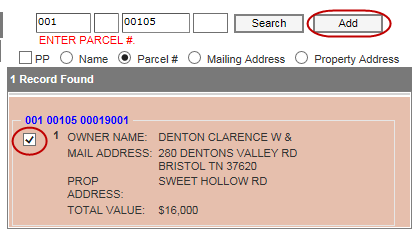
5. Enter appropriate Contact Info and click Continue
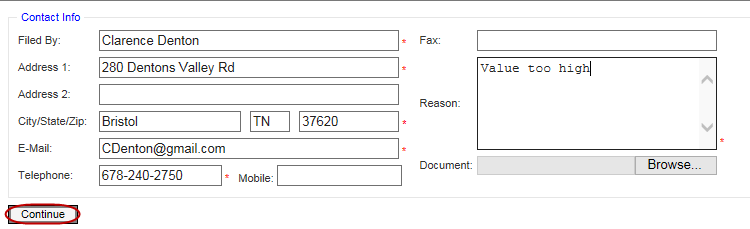
6. Enter the correct PIN in the box for each parcel in the list and click Continue
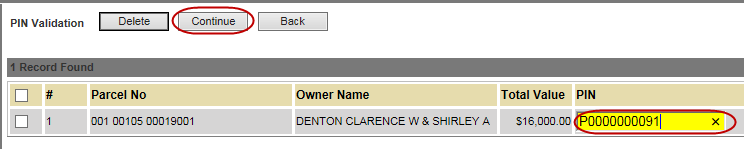
7. Verify that all information is correct and click File Protest
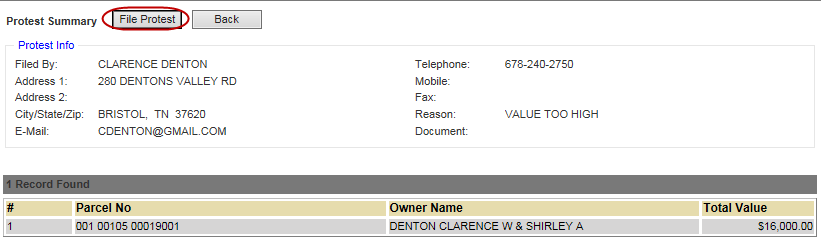
8. Make a note of the Reference Group Number to check on the Protest Status
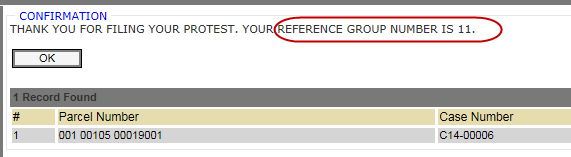
9. The new case will appear in the BOE Dashboard under the Cases tab
Citizen Access - Check Status of Protest
1. Click the Protest Status link
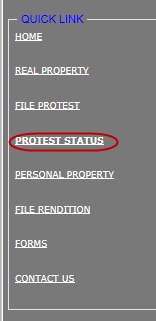
2. Search by either Group Number or Case Number
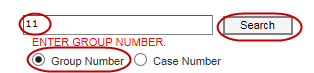
3. The appropriate case or cases will appear showing the status of the case