![]()
![]()
Individual Regeneration
Regenerating a personal property account updates an accounts items from the previous year’s depreciation schedule to the current year’s depreciation schedule. Items must be regenerated annually to ensure the correct value is being assigned to each item. Accounts can be regenerated on an individual level as well as by mass update. This Quick Help is designed to teach the user how to regenerate Personal Property items to reflect the current year’s Depreciation Schedule.
This Quick Help is designed to teach the user how to regenerate Personal Property items to reflect the current year’s Depreciation Schedule. This Quick Help will show the steps for regeneration as well as the steps to check that the items updated correctly against the Depreciation Schedule. This help is designed for individual updates, for information on mass updates please refer to the Mass Update Regenerate Help or Quick Help.
1. Log into Capture

2. Search for account by (be sure to check the PP checkbox):
3. Click Search
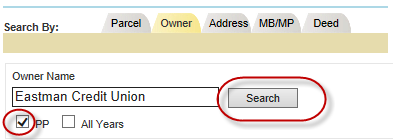
4. Open account by clicking on account number hyperlink
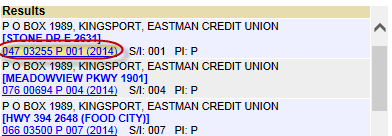
5. Click on the Items tab
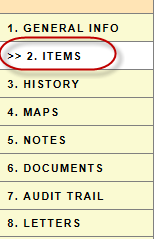
6. A list of items will generate
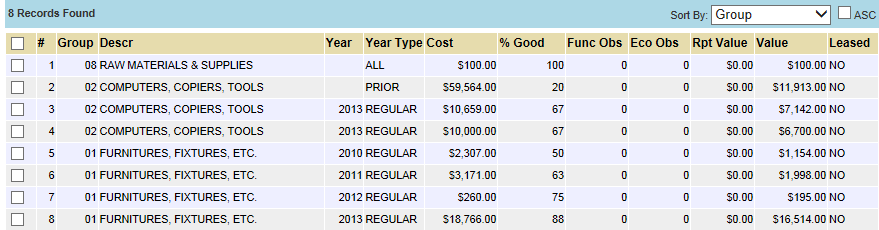
7. Click Regenerate
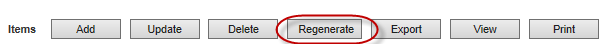
8. The items % Good, Year Type (if applicable), and Value will be updated
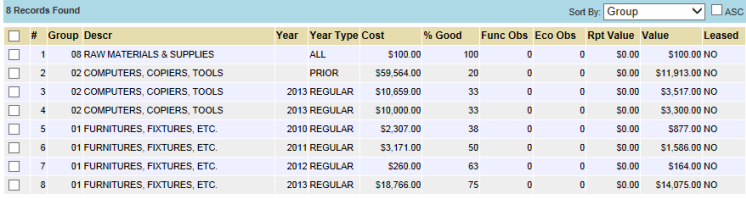
9. To ensure regeneration was successful, check against the PP Depreciation Schedule
10. From the home screen hover over the Administrator tab and click PP Depreciation

11. Enter the appropriate rate year and press Go
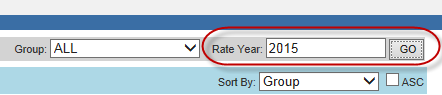
12. Check the regenerated schedule against the PP Depreciation Schedule
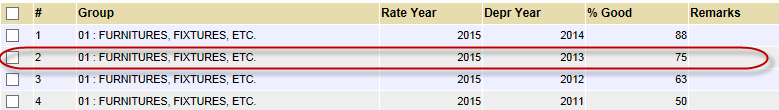
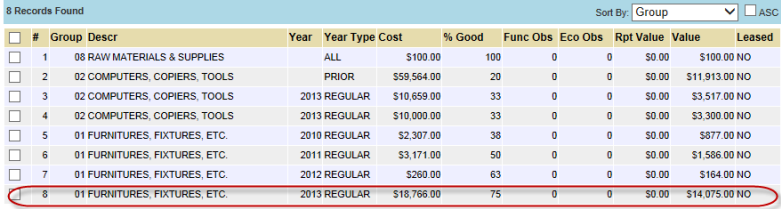
13. If they match, the regeneration process is complete