![]()
![]()
Sales
The Sales hyper-region is used to document known sales on a parcel. It can be used to add a new sale, edit a sale, or delete a sale. Deed book and page, instrument number, sales type, price, grantor, and grantee name can all be found in this hyper-region. This region can also be used to add parcels to the Index Study.
Note: Parcels that are marked with a sales change will be available for use in Sales Analysis. Users may choose to ignore sales that do not fit the required criteria for Sales Analysis. |
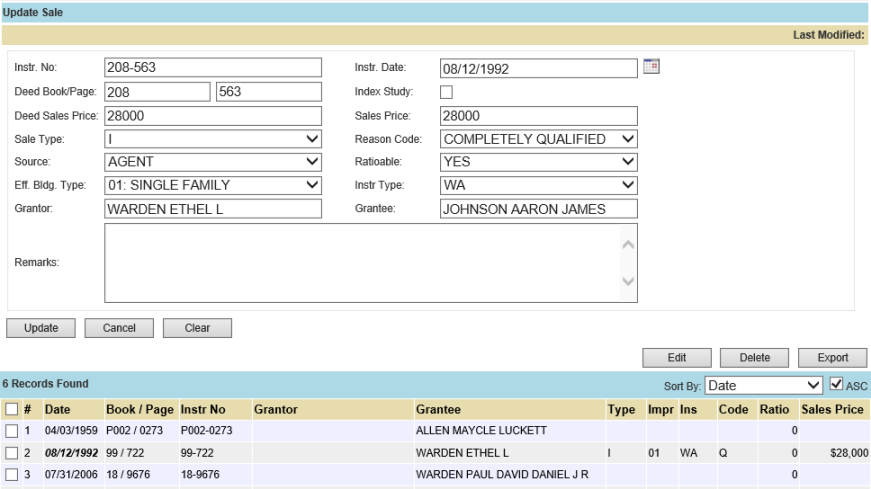
Add a New Sale
Click the Edit hyperlink of the Sales section to display the Add Sales screen
Enter the Instrument Number, click Look Up
The new Sale is added to the list
Edit a Sale
Click the Sales Edit hyperlink
Check mark the Sale to be updated
Click Edit and make changes
Delete a Sale
Click the Sales Edit hyperlink
Check mark the Sale to be removed and click Delete
The item is removed from the list
Note: Check the box next to Index Study to add the sale to the index study. |
Note: The Show All box must be checked to see all sales on the printed PRC; if the button is not checked, only last year's sales will be displayed on the printed PRC. |