![]()
![]()
Common Functions
There are a few common functions that exist in Capture CAMA. These functions will appear throughout the entire appraisal, mapping, and assessment processes. The edit screens of Land Items, Miscellaneous Improvements, Land Features, Property Address, Sales, and many others have these functions available and perform in the same manner. The following descriptions will provide the user with the ability to choose the appropriate function when necessary.
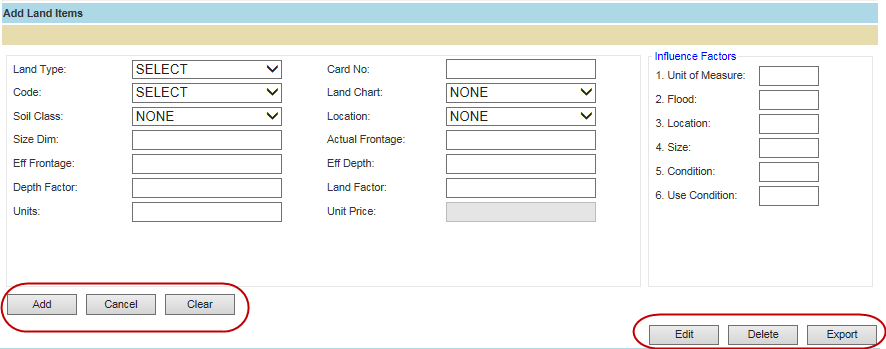
Clear
Clicking the Clear button will remove text from all text boxes and revert drop-downs to their default values. Existing items that were selected to be edited but were not yet updated will be cleared and left in its original state.
Cancel
Clicking the Cancel button will take the user back to the main tab. If a new item is in process of being added or an existing item updated, all changes will be lost. If the user has already clicked Add or Update, the changes will be saved.
Export
Clicking the Export button creates an Excel file. This file contains all the items listed on the current page and can be manipulated and saved or printed as needed.
Add
Clicking the Add button will save the information the user has added to a certain item. There are instances within Capture that by clicking the Add button the user is taken to the location where information must be entered and then the Add button will be clicked again to store the information to Capture.
Edit
Clicking the Edit button will allow the user to edit the selected record’s information.
Delete
Clicking the Delete button will delete the selected record from Capture.