![]()
![]()
Update Default Printer
The default printer is the printer to which your computer sends print jobs. Many machines will be tied to multiple printers giving the user the ability to choose where to send the print job. The following will teach the user how to access and change the default printer and printer settings.
Note: Location and devices may vary
1. Access Devices and Printers from the start menu
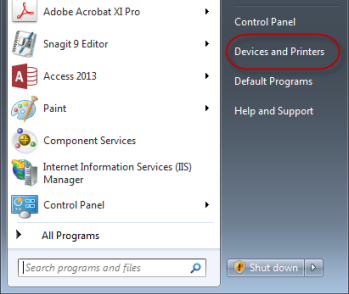
2. Right click printer and select Set as default printer
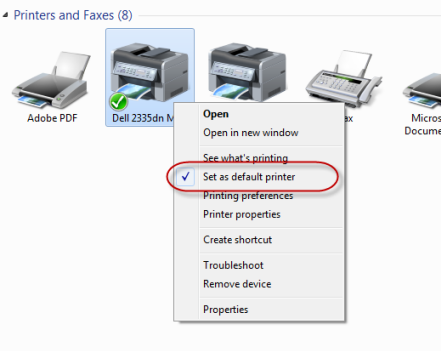
3. Right click printer and select Printing Preferences
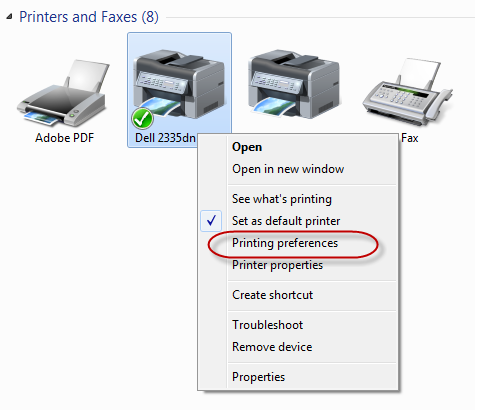
4. Click on the Paper tab
5. Change Paper Size to Legal
6. Click OK
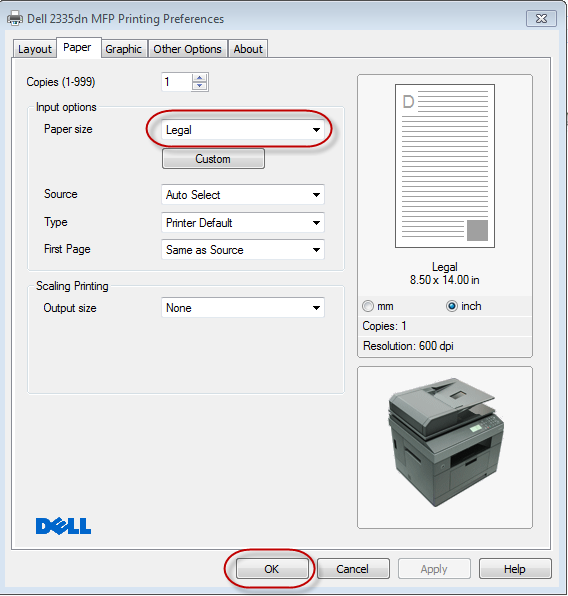
7. The printer settings are now updated and the printer is ready to use.