![]()
![]()
Updating Worksets
1. From the Worksets tab, check the box next to the desired workset and click Update.
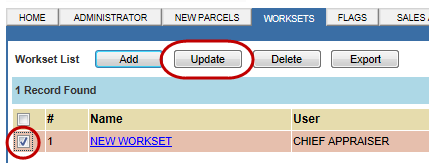
2. Make the desired changes and click Update.
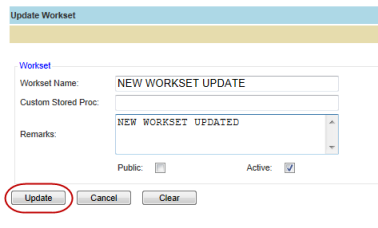
3. Click Cancel to return to the Worksets tab.
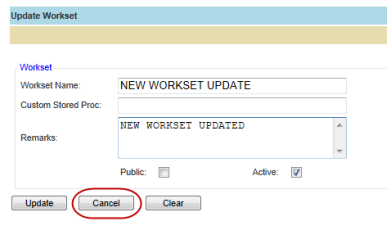
4. Click the Name link to update workset variables.
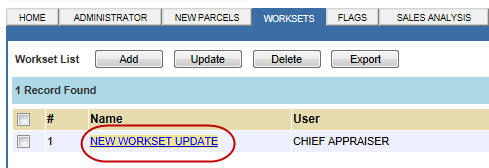
5. Variables can be added, deleted, or updated using steps 5-11 from the section above.
6. When all changes have been made, click Run.
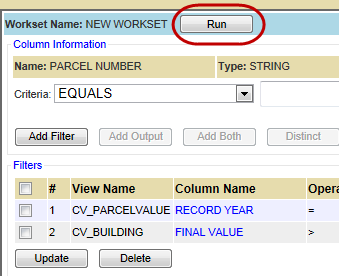
7. Enter a workset name and click OK.
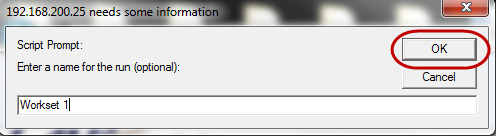
8. The updated Workset Results will open.
Note: Worksets can be created for both real property and personal property variables.