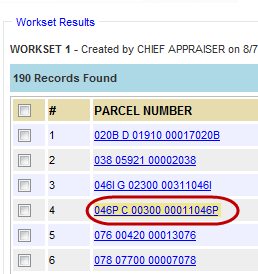![]()
![]()
Creating Worksets
The purpose of this help is to instruct the user on how to use Worksets to create custom reports.
Creating a Workset
1. Click on the Worksets tab.
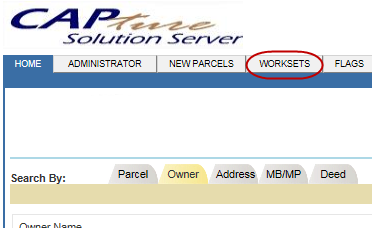
2. Click Add to create a new workset.
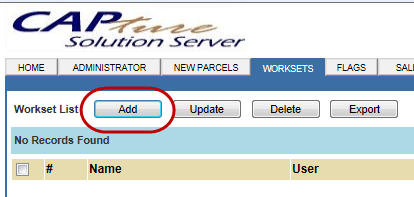
3. Enter the workset information and click Add.
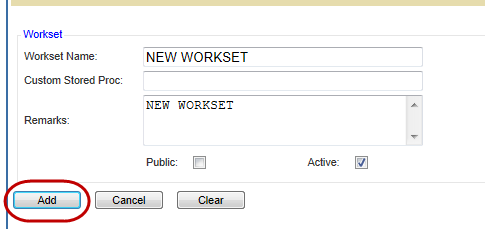
4. The new workset will appear in the list at the bottom of the page. Click the Name link to update a workset.
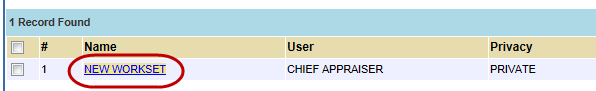
5. Select a desired variable from the options on the left of the screen.
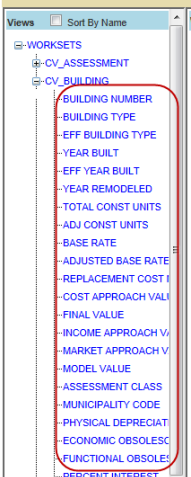
6. Choose the Criteria and Value for the selected variable.
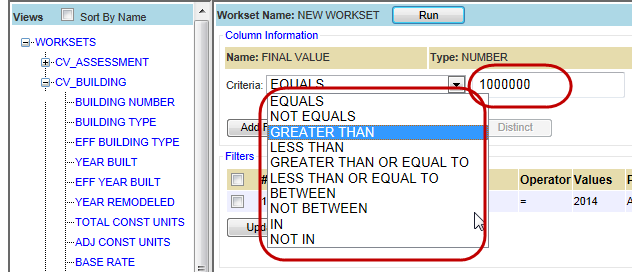
7. Click the appropriate button to add the variable as a Filter, Output, or Both.
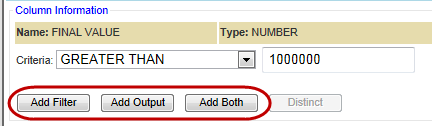
8. To update an existing variable, click the Column Name link.
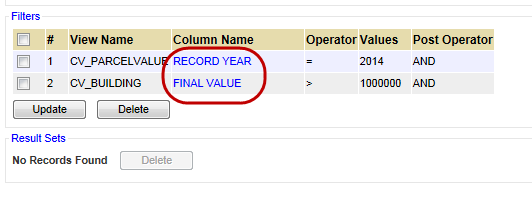
9. Make the desired change(s) and click Update.
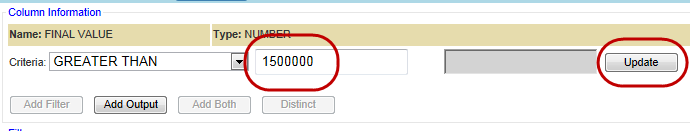
10. Repeat steps 5-9 until all desired variables are added.
11. To delete an unwanted variable, check the box next to the variable and click Delete.
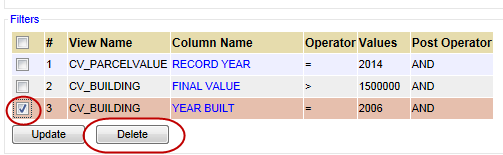
12. Click Run.
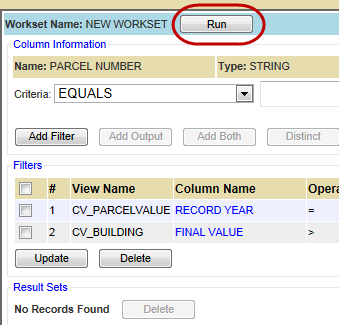
13. Enter a workset name and click OK.
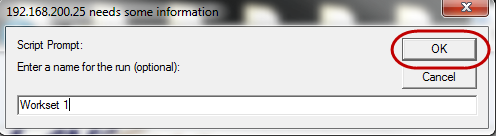
14. The Workset Results will open.
15. Click Export to export the report to Excel.
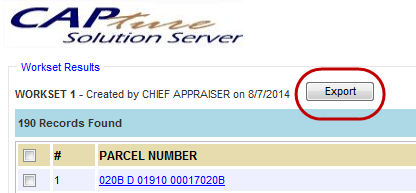
16. Click on a Parcel Number link to open the Parcel Information dashboard.