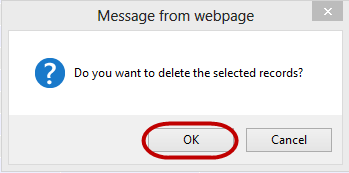![]()
![]()
Deleting Subdivisions
Subdivisions are created when a developer buys a large tract of land then decides to split up the large parcel into separate lots. In Capture, users are able to delete subdivisions through the Administrative tab on the main workspace. This quick help will guide the users through the process of deleting subdivisions in Capture.
1. Hover over Administrator and choose Subdivision.
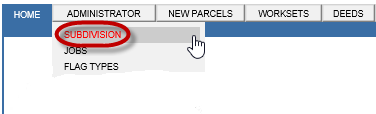
2. Type in the subdivision name and click Go to bring up the record
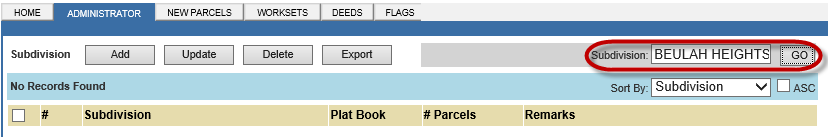
3. Check mark the subdivision and click Delete.
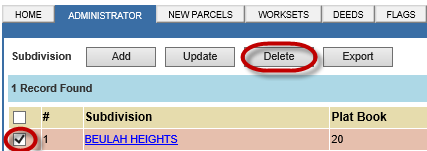
4. Read pop-up and click OK.