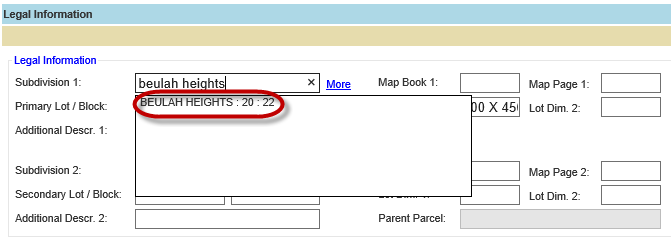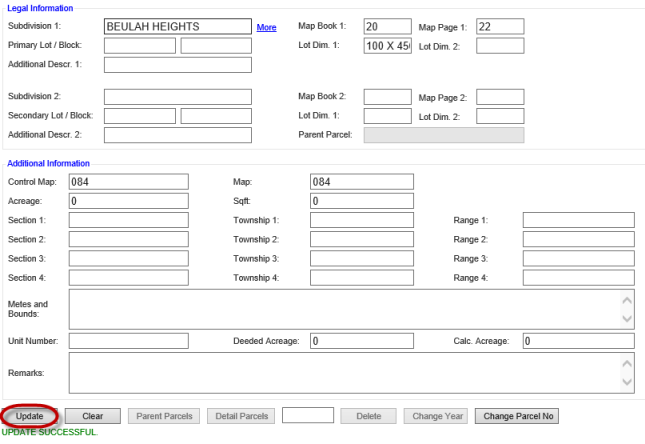![]()
![]()
Adding Subdivisions
Subdivisions are created when a developer buys a large tract of land then decides to split up the large parcel into separate lots. In Capture, users are able to create new subdivisions through the Administrative tab on the main workspace. This quick help will guide the users through the process of adding new subdivisions in Capture.
1. Hover over Administrator and choose Subdivision.
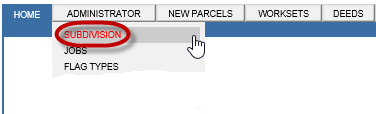
2. Select Add button.
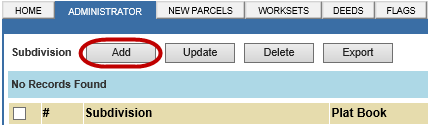
3. Enter New Subdivision information, and then select Add.
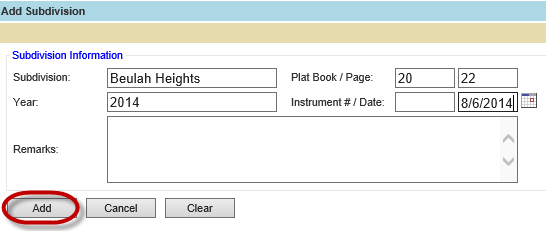
4. The record will appear.
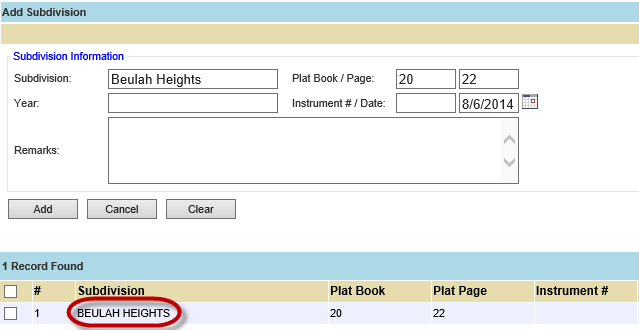
5. To add a subdivision to a parcel, open a Parcel Dashboard and click the Legal tab.
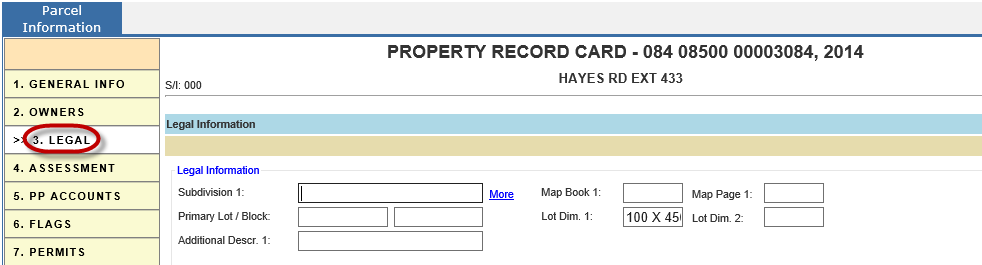
6. Enter the Subdivision name in Subdivision 1. The name will begin to appear in a box below. Choose the Subdivision from the drop-down to populate the form. Click Update when finished.