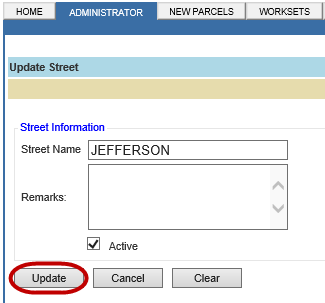![]()
![]()
Update Streets
In Capture, users are able to make changes to streets through the Administrative tab on the main workspace. Capture stores street names to decrease entry errors when dealing with addresses. In the Property Address section users will update streets by selecting the street name from a drop down list that appears after typing the first letters of the street and clicking update. This quick help will guide the users through the process of updating street information in Capture.
1. Hover over Administrator and choose Streets.
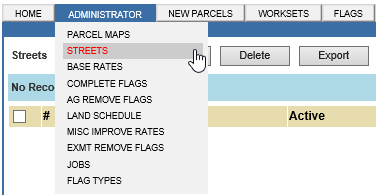
2. Type in the street name and click Go.
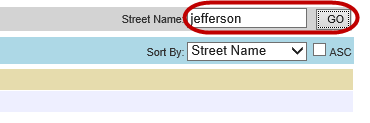
3. Select Street Name checkbox and click Update.
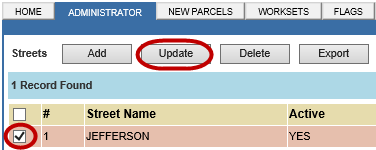
4. Update Streets page appears to make changes.
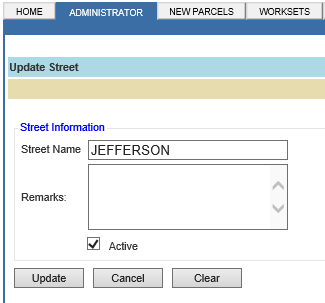
5. Make changes and click Update.