![]()
![]()
Image Upload
Users can upload image files to the Capture Sketch Module to assist in sketching. Images, such as blueprints, can be traced to ensure accurate sketching. This Quick Help shows users how to upload an image into the Capture Sketch Module.
1. Select File> Open Drawing
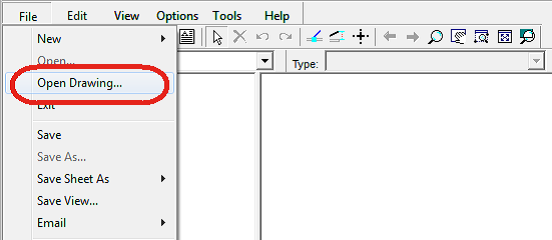
2. In the Reference File window, locate the image you wish to import
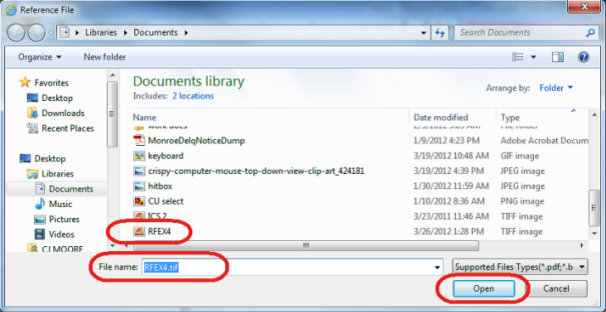
3. On the drawing locate the Scale
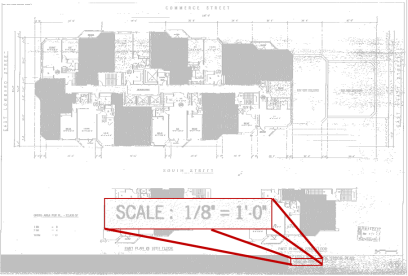
4. Select the Scale from the drop-down menu
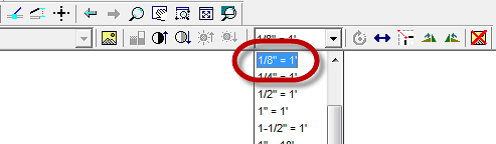
5. Select the Area/Perimeter icon
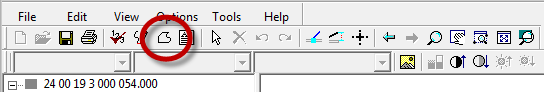
6. Click one corner of the building to make crosshairs appear
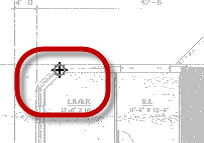
7. Click the next corner to draw a line
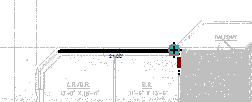
8. Continue until the area is enclosed
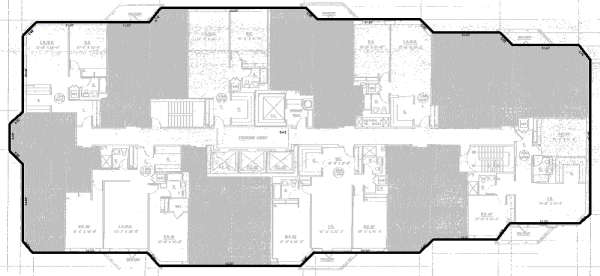
9. Continue drawing areas as needed