![]()
![]()
Editing a Sketch
Sketches can be edited to correct existing areas, to add new areas or to remove existing areas. This Quick Help shows users how to edit an existing sketch in the Capture Sketch Module.
1. Expand Building Navigator, and right-click the desired area
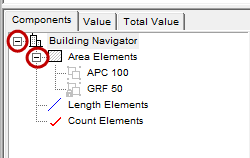
2. Select Unfreeze Group
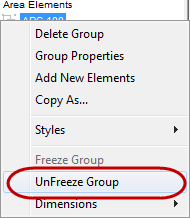
Note: The selected area will be highlighted in pink.
3. Click and drag a line to adjust building area
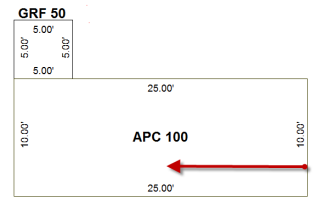
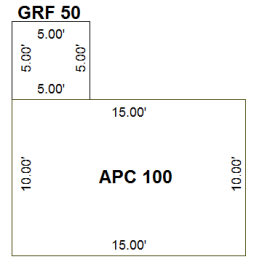
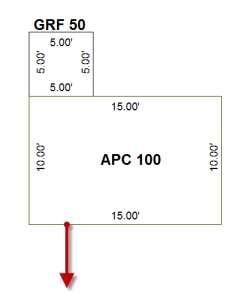
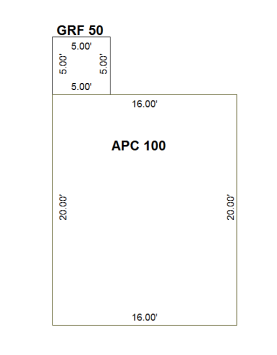
4. Once all edits are finished, right-click on the area and select Freeze Group
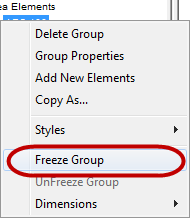
5. Save all changes and exit the module
6. Check in the parcel