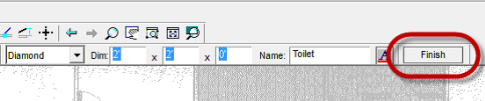![]()
![]()
Adding Icons and Features
Users can add icons to represent various features in the building, such as plumbing fixtures. Icons and features added to the sketch do not effect the calculations of square footage or building value. This Quick Help shows users how to add icons and features in the Capture Sketch Module.
1. Select the Takeoff Count icon
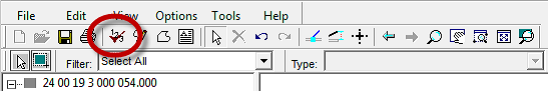
2. Use the dropdown to select the type of mark you wish to place
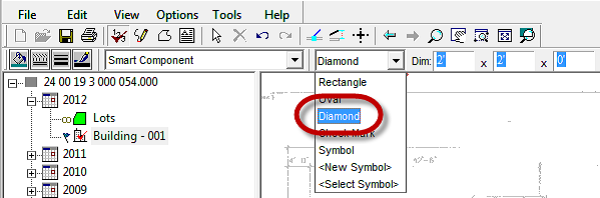
3. Enter the length, width, and height of the item in the Dim fields
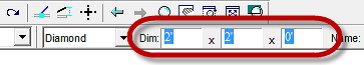
4. Enter the Name of the items to be placed
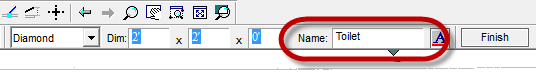
5. Click the locations of the items in the sketch area
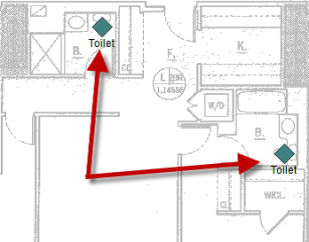
6. Click Finish to begin placing different items