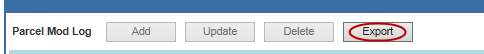![]()
![]()
Parcel Mod Log
The Parcel Mod Log allows users to quickly view parcels that have been worked in a specific date range. Users can confine the search to specific changes as well as who checked the parcel in and by the appraiser assigned to the Parcel.
1. Click Parcel Mod Log
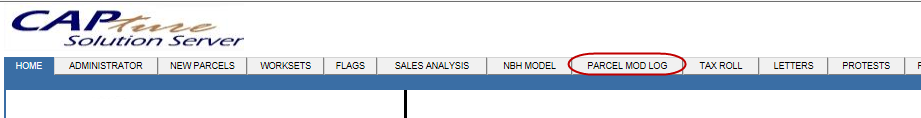
2. Enter information
a. Report: What item was modified
b. Check-In By: The user who checked the parcel in
c. Appraiser: The appraiser assigned to the parcel
d. Tax Year: The parcel’s tax year
e. Check-In Box: Will search based on check in date
f. Start Date: The start date range
g. End Date: The end date range
h. Sort By: The order the parcels will be arranged
Note: If the Check-In box is checked the search will be based on the date the parcel was checked in; If the box is not checked, the search will be based off of the appraisal date |
3. Click Go
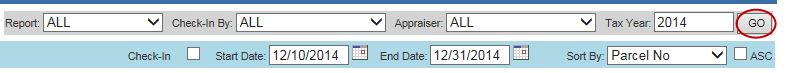
4. The results will display
5. Click Export to export the list to Excel