![]()
![]()
Creating Parcel Maintenance Lists
This Quick help will guide the user through the process of creating parcel maintenance lists. Parcels are required to be reappraised regularly. The county may spread this task out by reappraising a percentage of the county’s parcels each year. Capture offers Parcel Maintenance as a tool to organize this reappraisal process.
Using Maps
1. Log into Capture
2. Select the Maps tab on the main workspace
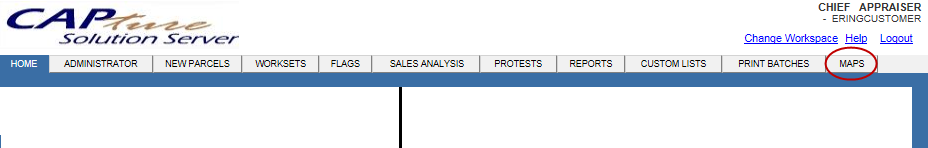
3. Use Map's Mass Select function to select parcels to be updated. For help using maps and Mass Select please see GIS.
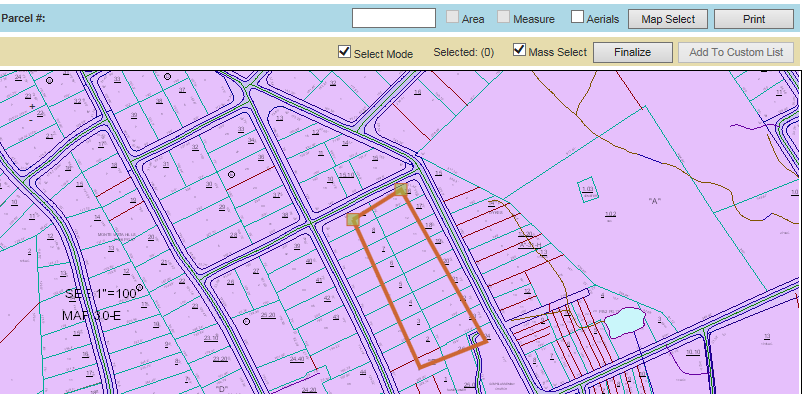
4. Click Finalize, than add Selected Parcels to a Custom list.
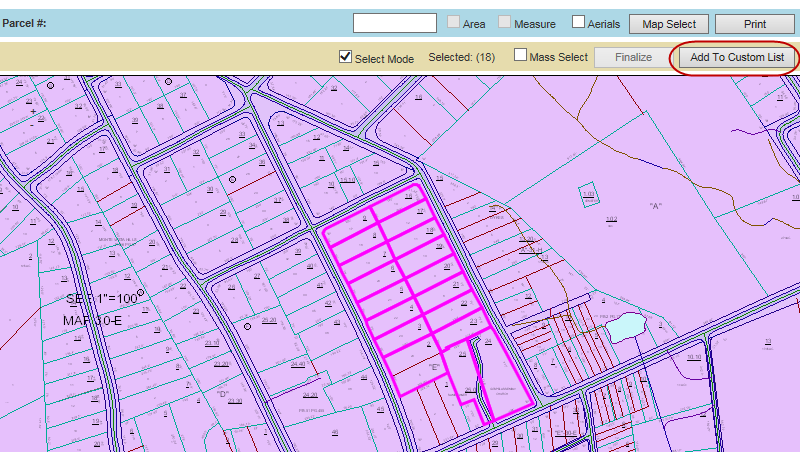
5. The user is given the option to name the Custom List (recommended)
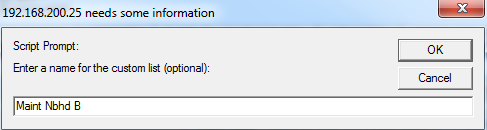
6. Select the Custom List hyperlink
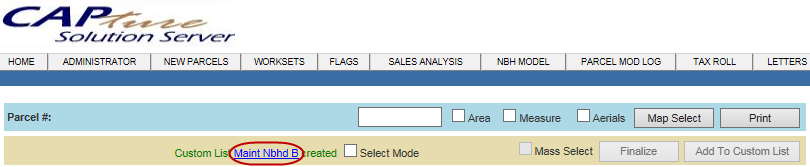
7. Click Create Flag
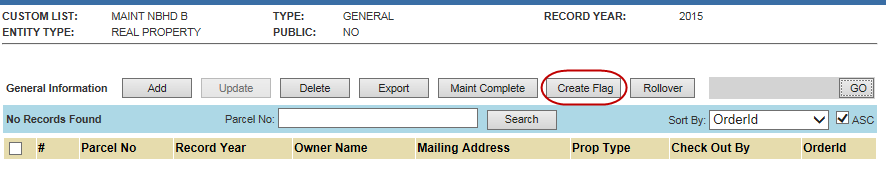
8. Fill out Flag information and then click Add
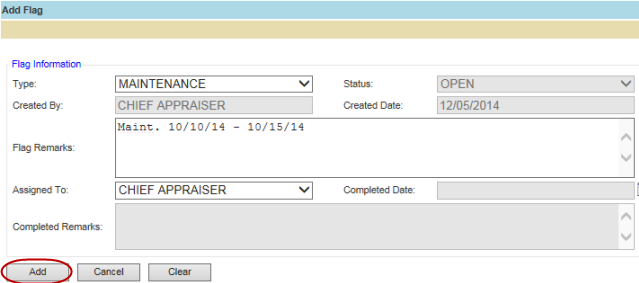
9. Click the Flags tab
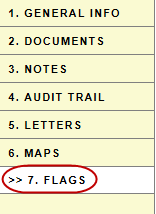
10. Select Parcels to Print by selecting the check box next to the parcel.
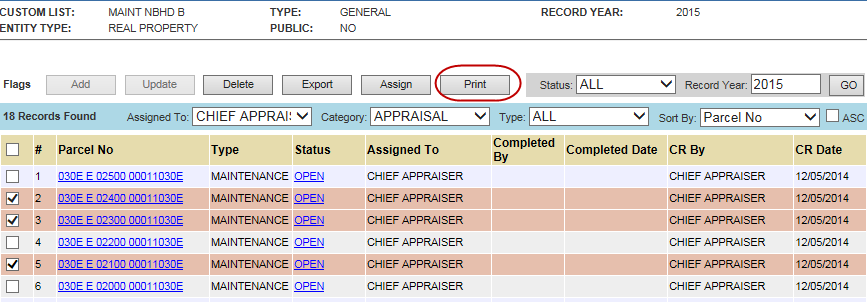
Using Custom List
1. Click the Custom List tab

2. Click add Custom List or select an existing list
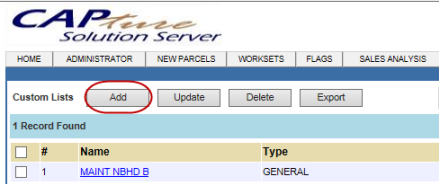
3. Enter name, for type
select maintenance, enter year, select entity type, and add any remarks. Click Add
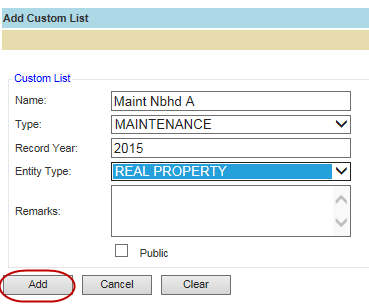
4. Click the Created List link
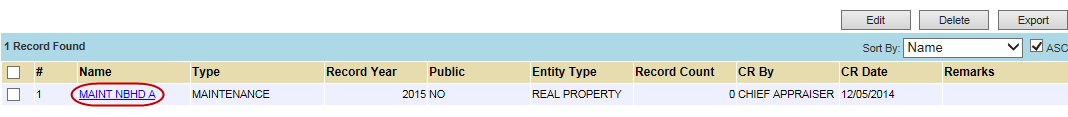
5. Add Parcels to the list by clicking Add
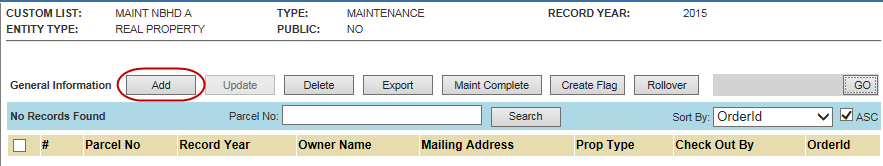
6. Search for parcels by:
1. Parcel Number
2. Owner Name
3. Address
4. MB/MP
5. Deed
Click Search
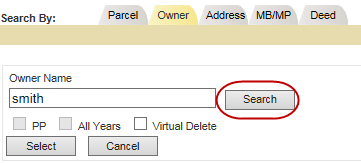
7. Check the parcels you wish to add and click Select.
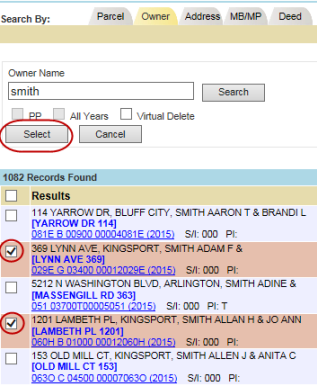
8. Parcels will now show on list. Click Go if parcels do not appear.
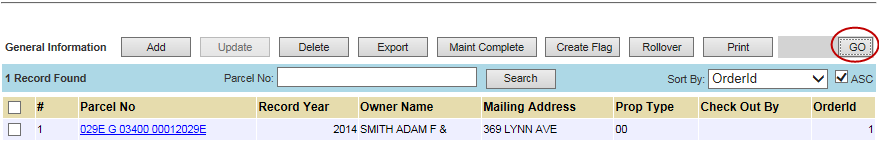
9. Follow Map Instructions steps 7 - 10