![]()
Update Document
1. To update a document, check the box next to the desired document and click Update
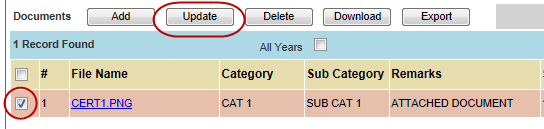
2. Update the desired information and click Update
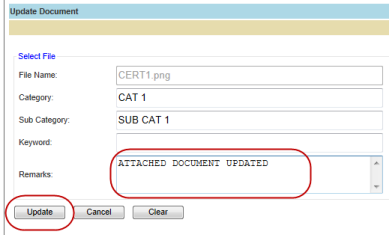
3. To delete a document, check the box next to the desired document and click Delete. Click OK when prompted.
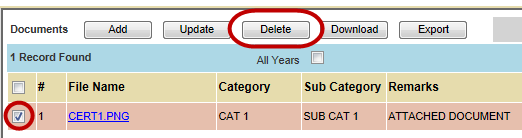
4. Click the Export button to export the list of documents to Excel
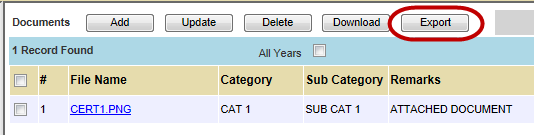
5. The Parcels tab displays all parcels located in the selected neighborhood
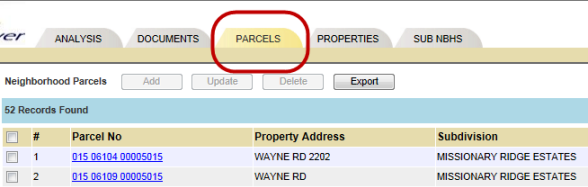
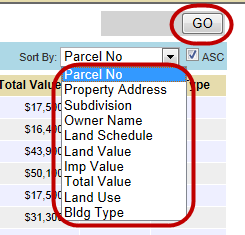
7. Click on a Parcel No link to open that parcel’s Parcel Information Dashboard
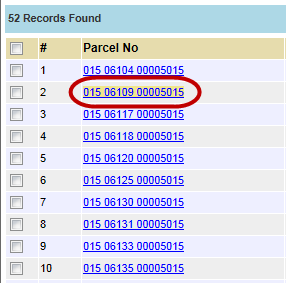
8. The Properties tab displays a summary of the parcels in the selected neighborhood
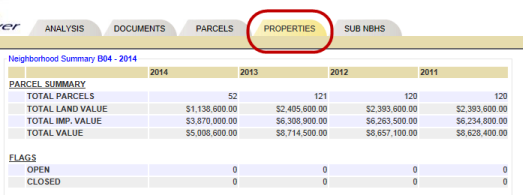
9. Neighborhood Factors can be updated by entering a new value and clicking Update
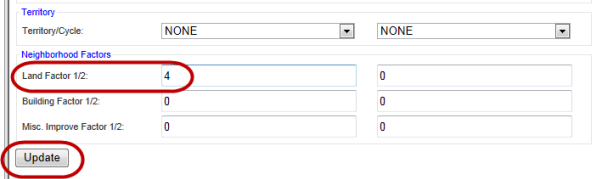
![]()
Confidential | Copyright © 2001-2015 E-Ring, Inc.