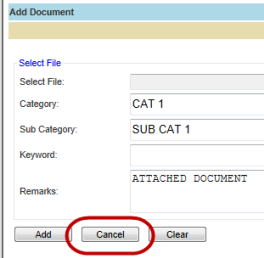![]()
![]()
Neighborhood Model
The Neighborhood Model is a tool that is used to organize parcels and analyze neighborhood data. This Quick Help shows users how to use the Neighborhood Model to create and manage neighborhoods in Capture.
1. Click on the Nbh Model tab
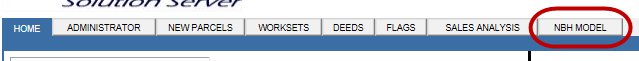
2. Click the link for the desired Record Year
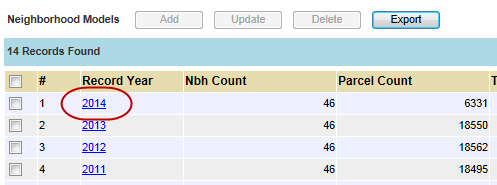
3. Select a neighborhood from the Neighborhood Analyzer
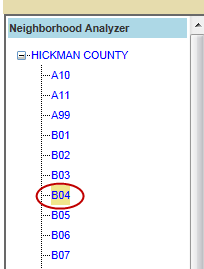
4. The Documents tab displays documents that have been attached to the selected neighborhood
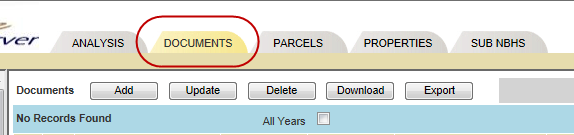
5. To add a new document, click the Add button.
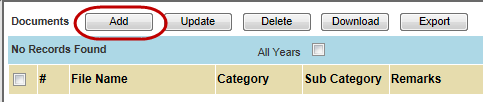
6. Click the Browse button
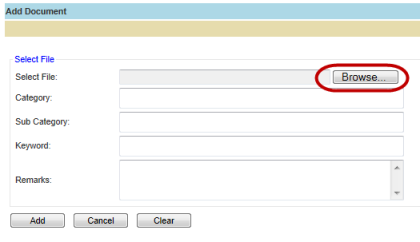
7. Select the document to attach and click Open
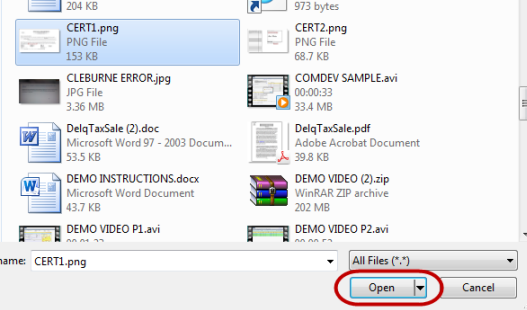
8. Enter any other information about the document and click Add
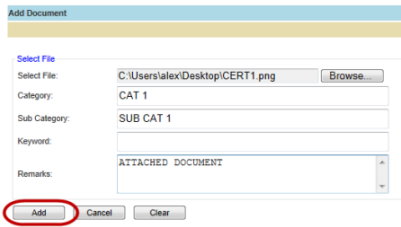
9. The document will be added to the list on the lower portion of the page
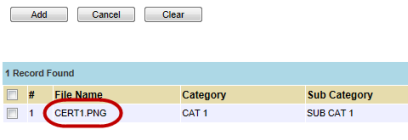
10. Click Cancel to return to the previous screen