![]()
Searching Flags
Once flags have been created In Capture and added to a particular parcel, users are able to search for individual flags in by the category, type, status, and record year. This quick help will guide the users through the process of searching for flags from the main workspace.
1. Go to the main workspace and click Flags.

2. Type in the Record Year, sort, and click Go.
Note: The user can also search for flags by parcel number.
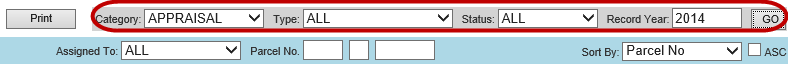
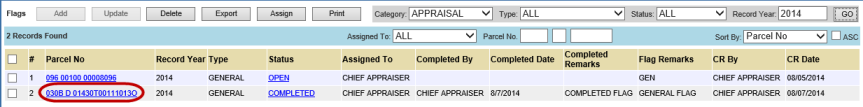
![]()
Confidential | Copyright © 2001-2015 E-Ring, Inc.