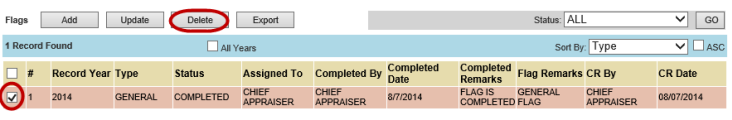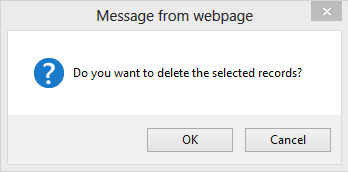![]()
![]()
Edit and Delete Flags
After creating and adding flags to parcels, the user may need to update the status of the flag or delete a flag if it was created by error. In Capture, users are able to update and delete manually created flags through the Administrative tab on the main workspace. This quick help will guide the users through the process of updating and deleting manual flags in Capture.
Editing Flags
1. Check mark the Flag and click Update.
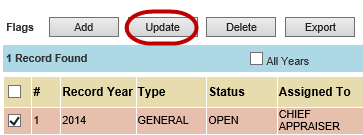
2. Make changes.
Note: this is where the user will generally complete a flag. Select the flag Status, enter the Completed Date and any necessary Remarks.
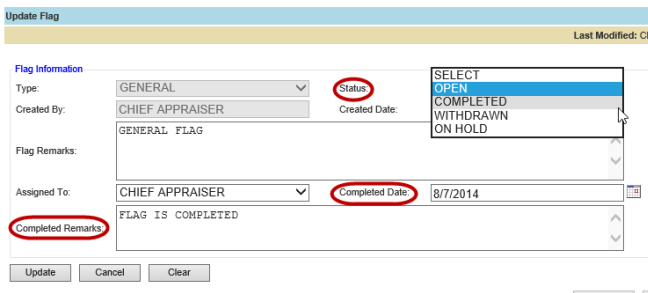
3. Click Update.
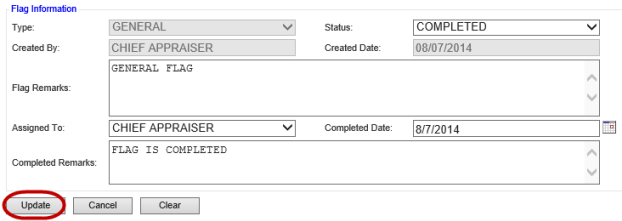
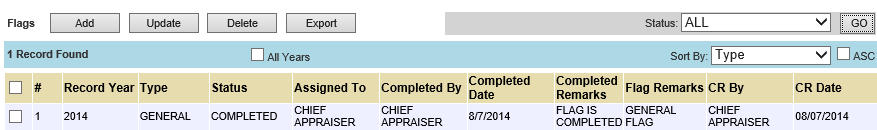
Note: Remember to refresh the Flags tab after updating. Click Go if the flags do not appear.
Deleting Flags
1. Check mark the flag, click Delete, and confirm.