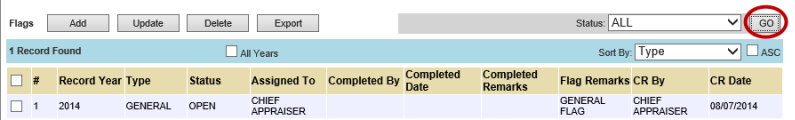![]()
![]()
Adding Flags to Parcels
Capture allows the user to add manually created flags to parcels through the Flags tab on the Parcel Dashboard. Users are also able to complete, withdraw, or place flags on hold after manual ones have been created and processed. This quick help will guide the users through the process of adding manual flags to parcels in Capture.
1. Open a Parcel Dashboard.
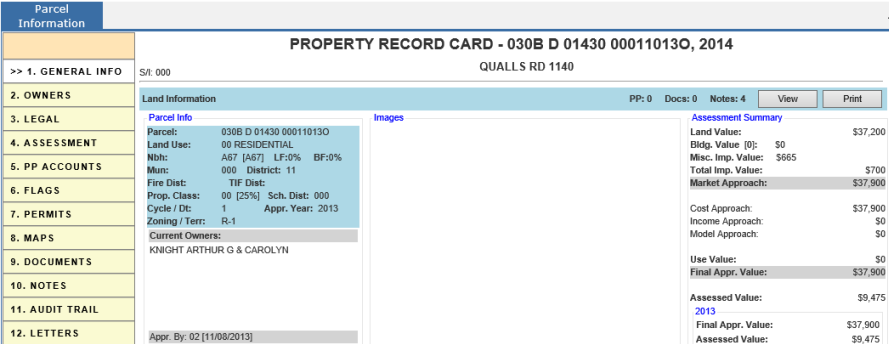
2. Select Flags tab.
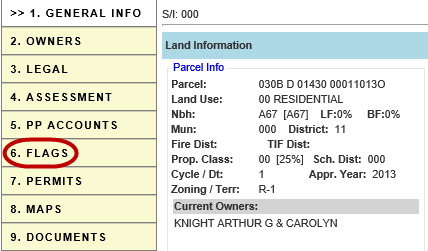
3. Click Add.
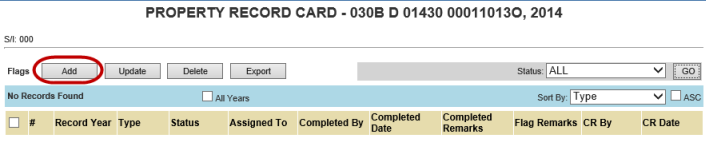
4. Select a flag type from the Type drop down
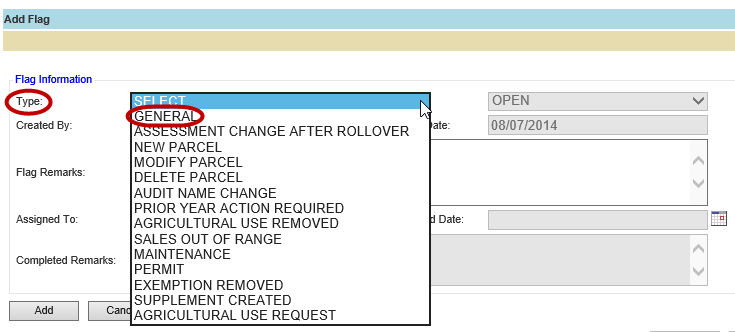
5. Enter Flag Remarks and select user from the Assigned To dropdown.
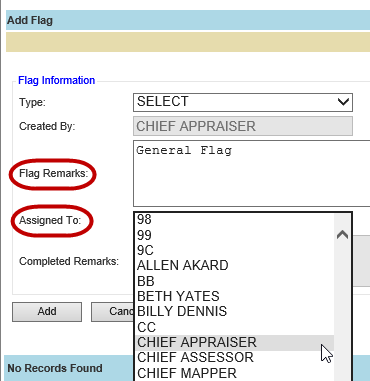
6. Click Add.
Note: Completed Date, Completed Remarks, and Status will remain grayed out until the user updates the flag to Complete, Withdrawn, or On Hold.
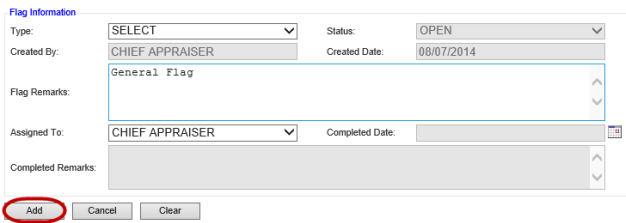
Note: click Go to refresh the flags.