![]()
Maintenance No Change
Maintenance No Change is a tool for reappraised parcels that require no changes. A new custom list should be created for these parcels. After a customized maintenance list has been created, the appraiser is able to complete the process from the Custom List Dashboard. This Quick Help will demonstrate how to create a customized list as well as completing maintenance on the parcels.
1. Click the Custom List tab

2. Click Add or select an existing list
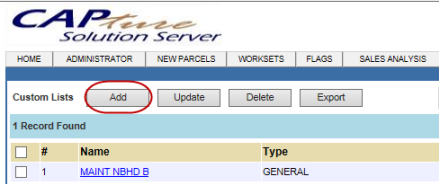
3. Enter name, for type
select maintenance, enter year, select entity type, and add any remarks. Click Add
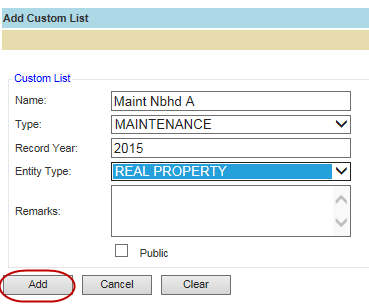
4. Click the Created List link
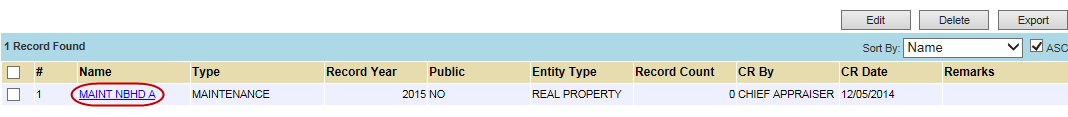
5. Add Parcels to the list by scanning parcels or manually by clicking Add. Steps 6 and 7 are for the manual process only.
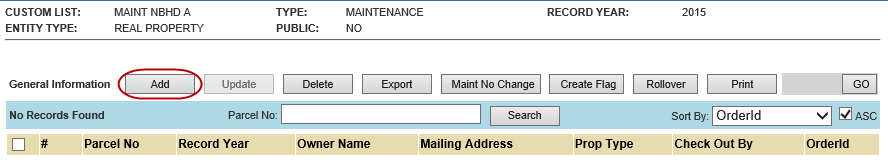
Note: Steps 6 and 7 are for the manual process only. |
6. Search for parcels by:
1. Parcel Number
2. Owner Name
3. Address
4. MB/MP
5. Deed
Click Search
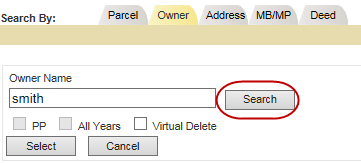
7. Check the parcels you wish to add and click Select.
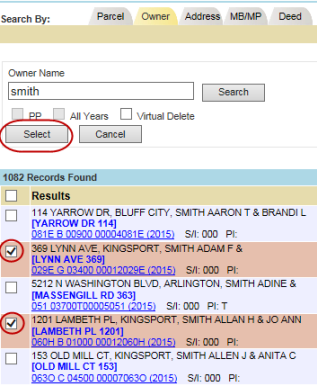
8. Parcels will now show on list. Click Go to view the parcels.
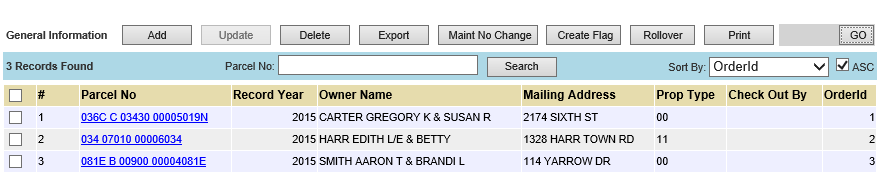
9. Click Maintenance No Change button.
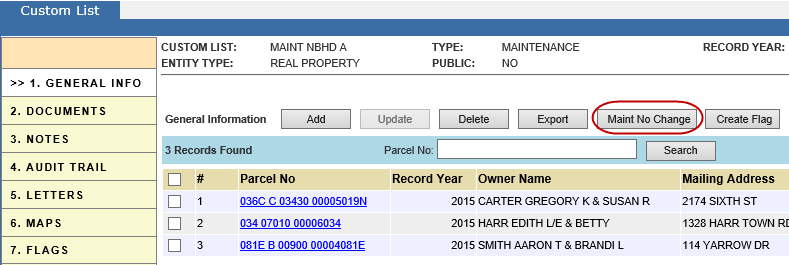
10. Choose the appropriate information and click Update and confirm.
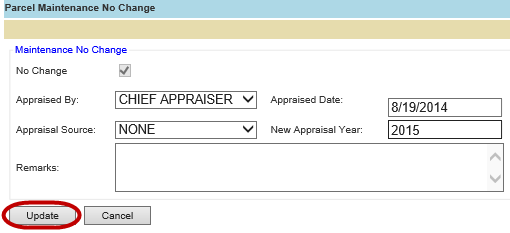
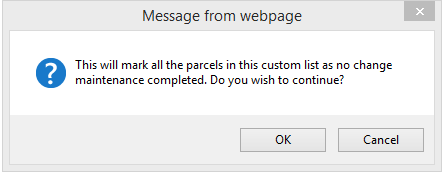
Note: No Change check box will be automatically check marked.
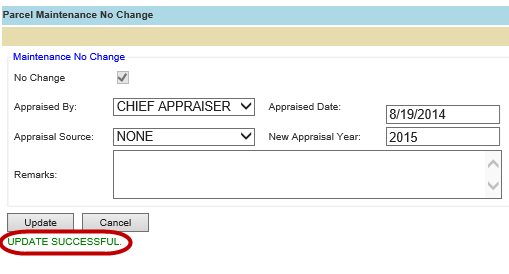
Note: Maintenance flags on parcels in Custom List will now be marked Completed.
![]()
Confidential | Copyright © 2001-2015 E-Ring, Inc.