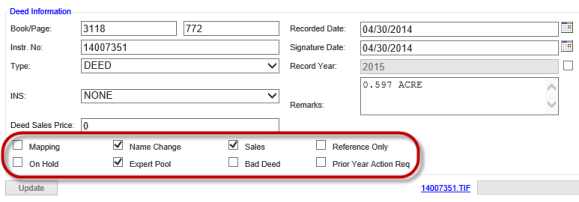![]()
![]()
Navigating Deed Related Pages
After the parcel actions of a deed have been marked, users have the ability to view those deeds based on the category from the Deeds tab on the main workspace. Capture provides the user with a variety of ways to filter deeds according to the criteria one wishes to highlight . This quick help will guide the user through viewing their deeds that have been marked in a particular category.
1. Go back to the main workspace, hover over Deeds and choose Expert Deeds.
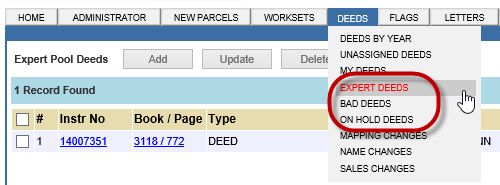
2. Filter as necessary and type in the start to end recorded dates and click Go.
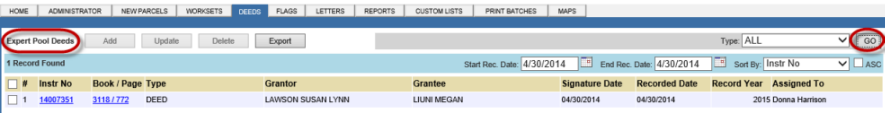
Note: Recall that from the beginning this deed was marked as Expert Pool and this shows how to sort and find those deeds that have been marked. |