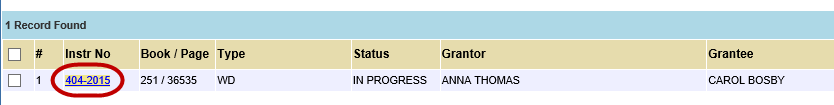![]()
![]()
Entering Deeds into Capture
Before a deed can be processed, it must be entered to Capture. There are two ways a deed can be entered, Manual Entry or by being imported from the Deed Register - this will happen by a nightly run job.
Manual Entry
1. Click the Deeds tab
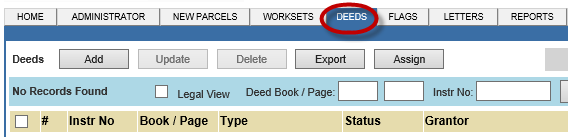
2. Click Add
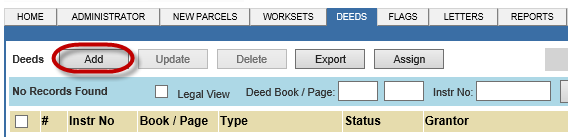
3. Type in the appropriate information, upload the deed document, and click Add
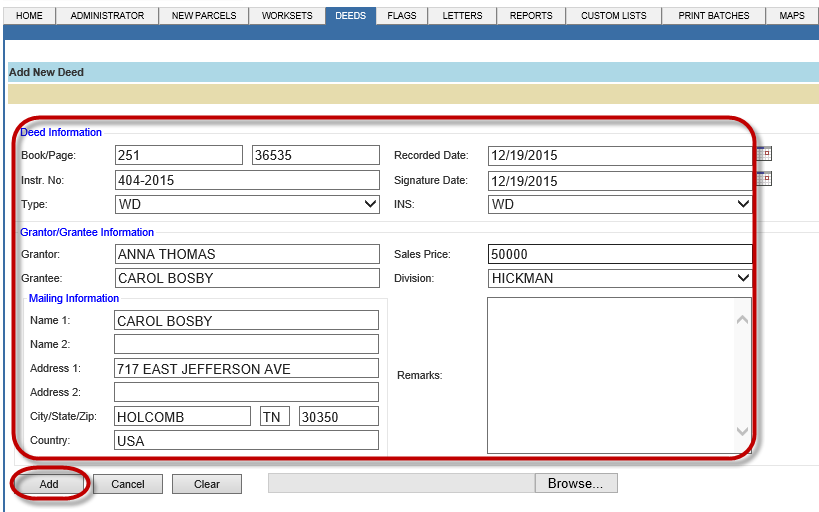
Note: The record will appear and click the link to begin processing the deed.