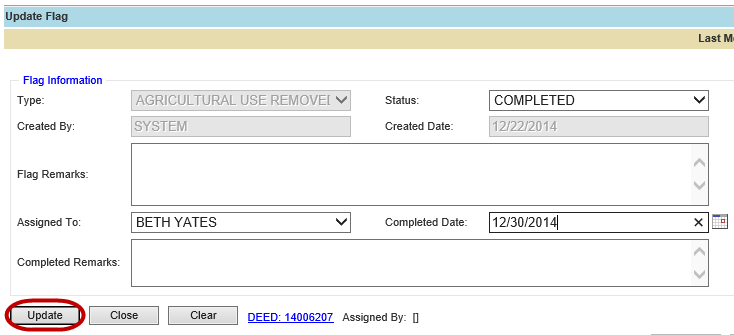![]()
![]()
Agricultural Use Removed Flag
In Capture, agricultural use can be applied either to whole land items or to parts of those land items. Because agricultural use may be removed and later added back to the same area, Capture will create an automatic flag when the Agricultural checkbox is empty. This quick help will guide the user through viewing agricultural use removed flags after it has been removed from a parcel.
1. Go back to the main workspace and click Flags.
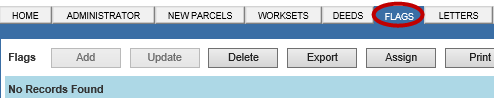
2. Change the filters to type: Agricultural Use Removed and the Record Year, click Go.
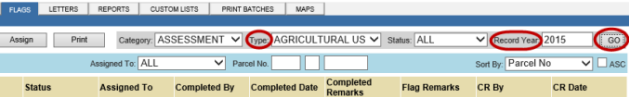
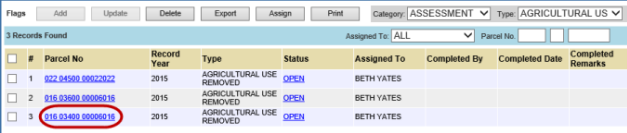
Note: Recall that from the beginning, this deed had a greenbelt parcel where the Agricultural Use checkbox was empty, creating an automatic Agricultural Use Removed flag. |
3. In order to close this flag along with any other flag, click Open in the status column next to the flag.
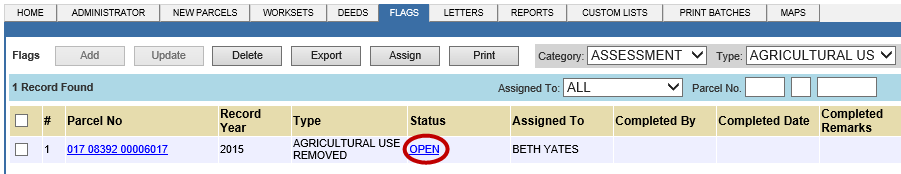
4. Update the necessary information and click Update.