![]()
![]()
Printing Valuation Change Notices
Valuation Change Notices must be printed and sent to taxpayers when the value of their property has changed from one year to the next. Capture combines both the Prop Sales/Value Changes report with the Custom List feature to allow for the mass printing of Change of Assessment Letter to be printed and sent to the taxpayer. Through the use of the Custom List, users may also print the Change of Assessment Release Letter to be printed and sent to the Trustee Office.
1. Click the Reports tab
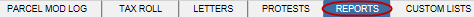
2. If nothing appears, click Go
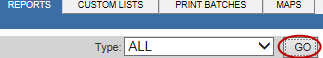
3. Click the Prop Sales/Value Changes hyperlink
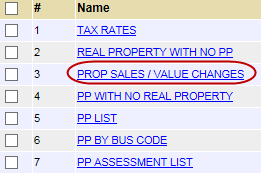
4. Enter a Start Date and End Date and click Go
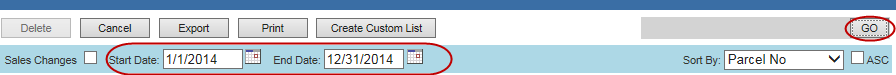
Note: Do not check the Sales Changes box. |
5. Confirm results and click Create Custom List
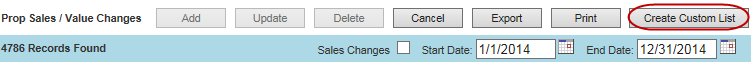
6. Click OK when the popup appears
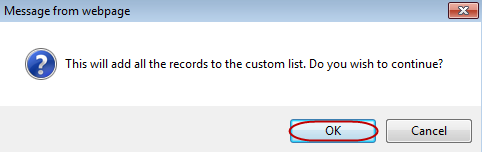
Note: The Create Custom List and Go buttons will be inactive during the creation of the custom list. |
7. Click the Custom List Name hyperlink to open the list
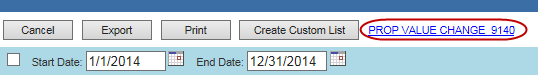
8. Click the Letters tab
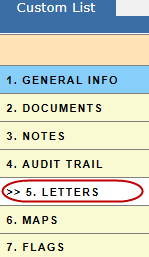
9. Click Go if nothing appears
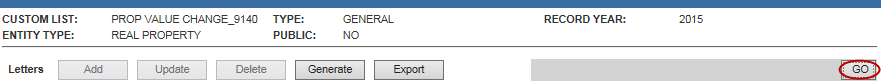
10. Place a check in the box next to the Change of Assmt Letter and click Generate
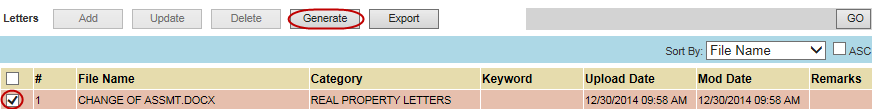
11. A Word Document will open containing the Change of Assessment Letters
12. Print from the Word Document
13. Mail the letters to the taxpayers
14. Place a check in the box next to the Change of Assmt Release Letter and click Generate
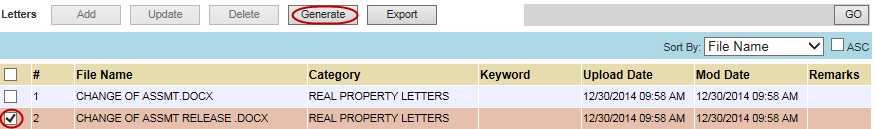
15. Mail
the letters to the Trustee Office