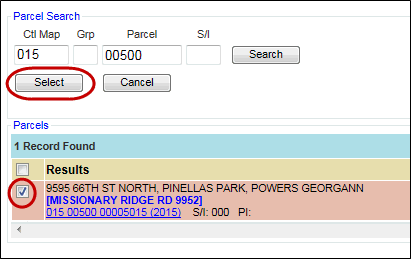![]()
![]()
Move Accounts
When a business moves to a new location, any associated personal property records must be moved as well. Capture allows users to move associated personal property accounts from one real parcel to another.
1. Open the desired Personal Property record
2. Click the Move link in the real property section
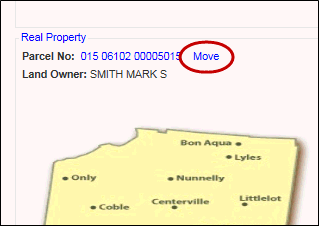
3. Enter the parcel number to which the Personal Property record will be moved and click Search
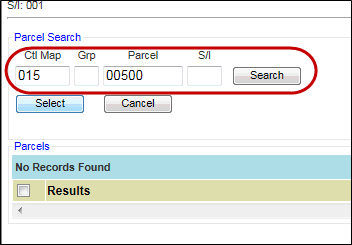
4. Check the box next to the desired parcel and click Select