![]()
![]()
PP Depreciation Schedule
Defining PP Depreciation Schedule
The Personal Property Depreciation Schedule shows the % good for items in each depreciation year based on the current rate year. The depreciation schedule is updated annually. Personal property accounts must be regenerated annually to ensure the proper value for each item is correctly calculated. Items are separated into groups based on item type and depreciation rate as some items depreciate in value faster than others.
PP Depreciation Schedule in Capture
The Depreciation Schedule must be rolled forward in order to generate the correct depreciation for Personal Property Items.
Note: Rollover is an irreversible process. |
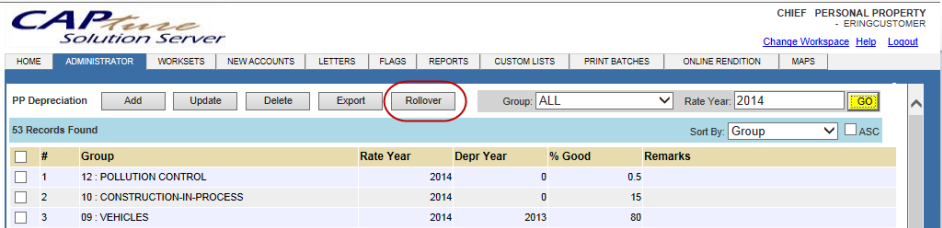
To Rollover the Depreciation Schedule
Click PP Depreciation under the Administrator tab
Enter the Rate Year to be created and click Go
Click Rollover
Click OK when the pop-up appears, if rollover is successful a message appears.