![]()
![]()
PP Address Mass Update
Defining PP Address Mass Update
PP Address Mass Update allows the user to update multiple personal property accounts' owner name and address information simultaneously. This mass update is beneficial for multiple accounts owned by a single owner such as accounts owned by leasing companies. All accounts owned may be updated together rather than individually, saving the user time.
PP Address Mass Update in Capture
Multiple accounts can be updated simultaneously by hovering over the New Accounts tab and clicking PP Address Mass Update.
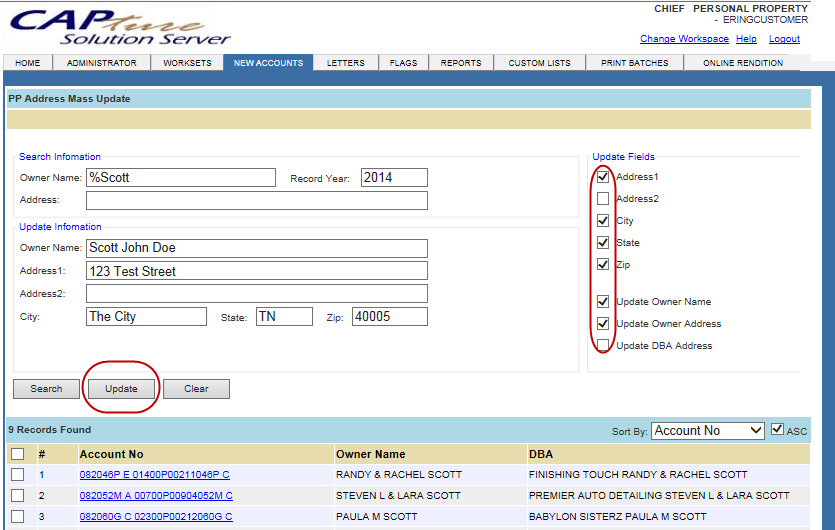
To Mass Update
Click PP Address Mass Update under the New Accounts tab
Enter the requested information, click Search
Enter the information to be updated
Click the box next to the accounts to be updated, click Update
Click OK when the pop-up appears
The selected information has been updated
Note: A check must be placed in all boxes next to the fields to be updated in the Update Fields box. |