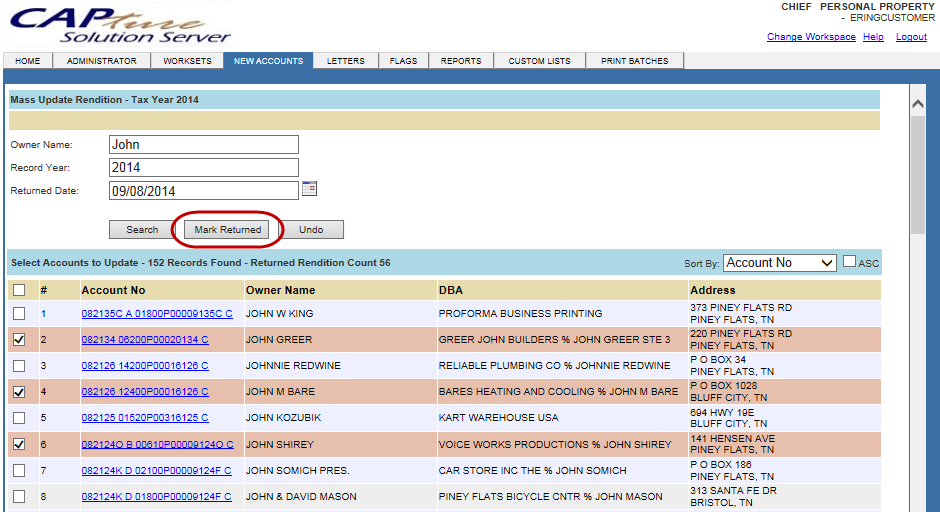![]()
![]()
Mass Update Rendition
Defining Mass Update Rendition
Multiple accounts can be marked “Received” simultaneously by hovering over the New Accounts tab and clicking MU Rendition. From there enter the appropriate information in the search fields and click Search. Check the boxes next to the accounts you would like to mark “Received” and click the Mark Returned button. All selected accounts will be marked "Received" and the returned date will be updated to reflect the date in which the renditions were marked received. After the renditions are marked received you can regenerate the accounts as necessary.
Mass Update Rendition In Capture
Mark Renditions Received
Click M/U Rendition under the New Accounts tab
Enter the requested information, click Search
Click the boxes next to the accounts to be updated, click the Mark Returned button
Select OK when the pop-up appears
The accounts will be updated to show that the rendition has been returned