![]()
![]()
Individual Regeneration
Defining Regeneration
Regenerating a personal property account updates an accounts items from the previous year’s depreciation schedule to the current year’s depreciation schedule. Items must be regenerated annually to ensure the correct value is being assigned to each item. Accounts can be regenerated on an individual level as well as by mass update.
Regenerating In Capture
Before a personal property account may be regenerated the PP Depreciation Schedule must be rolled to the correct rate year and the account's Rendition Status must be marked “Received."
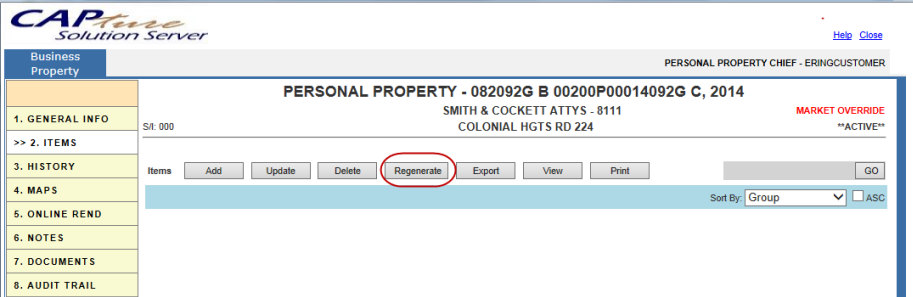
To Regenerate Renditions
Open an account, click the Items tab
Click Regenerate
The % Good, Year Type (if applicable), and Value are updated
To ensure regeneration was successful, check against the PP Depreciation Schedule located under the Administrator tab on the home screen.