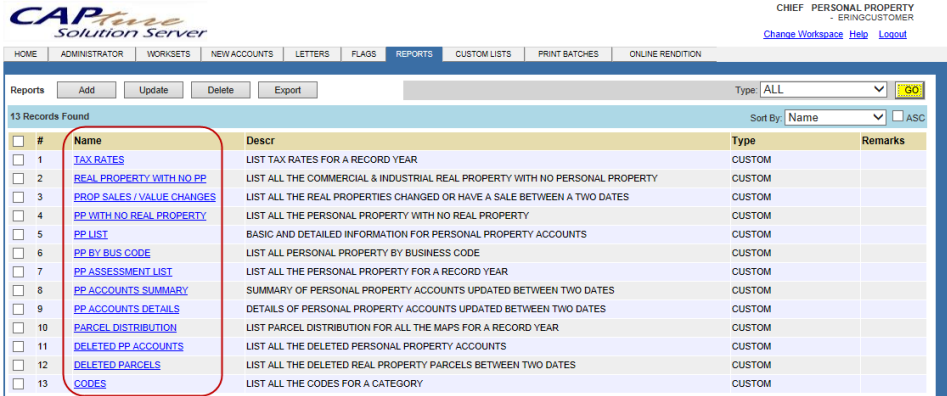![]()
![]()
Reports
Defining Reports
Reports are used to query parcels or accounts that fall into specific categories using specified constraints. Users can Export data to Excel as well as Print information from certain reports. Though there are multiple types of reports they all function similarly.
Reports in Capture
There are both real and personal property reports. To access Reports click the Reports tab from the home page, and here is where the user will find all their Reports.
How To Use a Report
Click the Reports tab
Click desired report hyperlink
Fill out necessary information at the top of the screen
Filter by Status and/or Business Code, Record Year,
Click Go, only accounts with selected criteria will appear
To access the account click the Account Number