![]()
![]()
New Accounts
Defining New Accounts
As new businesses are created and opened within the jurisdiction it will become necessary to add new personal property accounts to Capture. Capture allows users to add new accounts through the New Accounts tab located in the PP Supervisor workspace. From this tab users may add accounts as well as query accounts that were created within a specified start and end date.
New Accounts in Capture
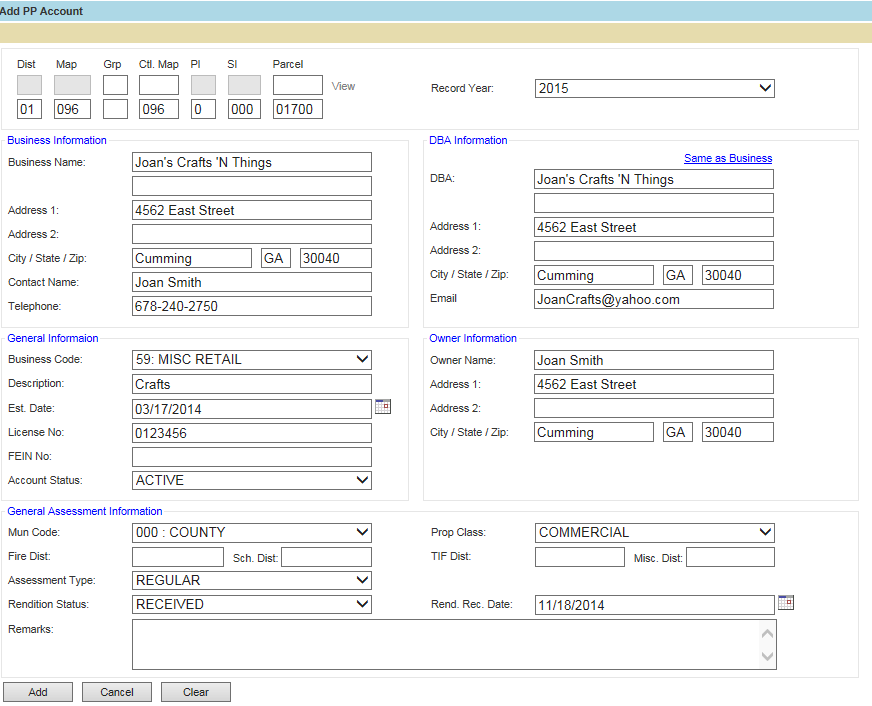
Adding New Personal Property Accounts
1. Log into Capture
2. Click Change Workspace
3. Place a check next to PP Supervisor and click Change Workspace
4. Click the New Accounts tab
5. Click Add
6. Enter Necessary Information
7. Click Add
a. If there is any missing information an error message will appear
b. The account was successfully created if a message appears
Viewing New Accounts
1. Click the New Accounts tab
2. Enter the Start Date and End Date and click Go
3. All new accounts within the specified date range will show