![]()
![]()
Mobile Home
Defining Mobile Home/Park/Pads
A mobile home, which is also referred to as a manufactured home, is a trailer that is parked in a specific area and is used as living quarters. The area that houses the mobile home is considered to be a mobile home park. An advantage of having a mobile home and moving to a park, are the lower costs and the ability to relocate easily. A Mobile Home Pad is the lot on which the mobile home rests.
Mobile Home Park Processing in Capture
In Capture users are able to create, update, and delete mobile home pads through the Miscellaneous Improvements region on the Parcel Dashboard. This allows owners of the mobile home park to account for all mobile homes as well as pads.
If the number of pads change, the appraiser will have to add a new Miscellaneous Improvement instead of updating the old one, because the new pads will not have the same effective year built as the older ones due to differing depreciation values.
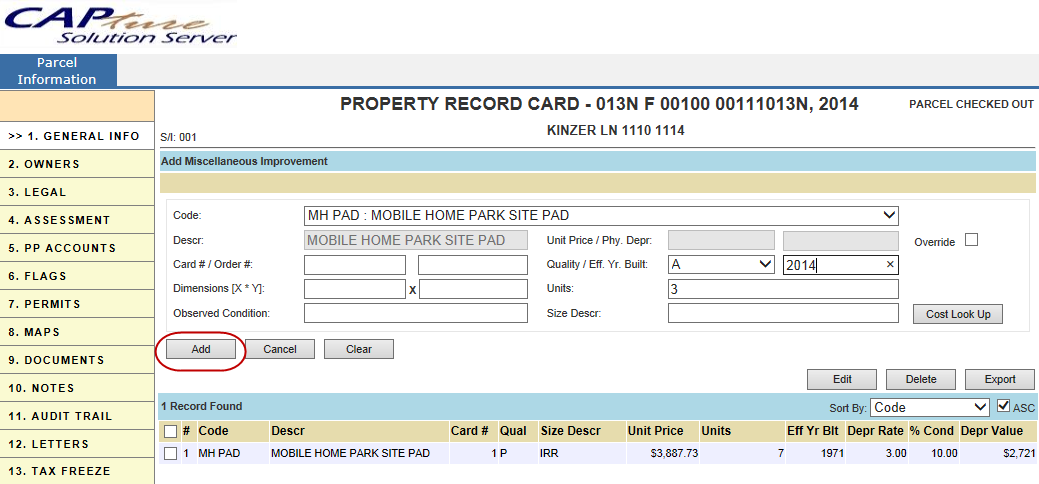
To Begin the Process of Mobile Home Park Processing
Search and open the mobile home land parcel
Click the Letters tab
Choose the appropriate MH letter, make changes
Print and save
Add Letter
Open the Parcel Information dashboard
Click the Documents tab
Click Add
Browse for the MH letter, click Add.
After the completed letter returns, search and open the mobile home land parcel
Click the Assessment tab and click within the Mailing Info hyper region
Update Name 1 section if the manager or operator has changed
Click Update when all changes have been made
Add a New pad
Check out the parcel
Click Edit
Select and type in the appropriate information
Click the Add button, and then check the parcel back in
Delete a Pad
Reactivate a Pad
Replace a Manufactured Home
Search and open the mobile home land parcel
Check out the parcel
Click Edit in the Miscellaneous Improvements section
Check mark the records and click Delete.
Add all MH pads back by typing in the appropriate information and clicking Add