![]()
![]()
Mass Rollover
Defining Mass Rollover
Mass Roll Over is the process of moving parcels from one tax year to the next. All parcels are rolled over at the same time via a scheduled job. Both real and personal property can use the Mass Roll Over.
Mass Rollover in Capture
The Mass Roll Over is performed from the Jobs page. This page is accessed by hovering over the Administrator tab and clicking Jobs.
When performing a Mass Roll Over, the following features are available:
A. Job Type: Users choose to roll over real or personal property.
B. Schedule Jobs: Users may choose to schedule jobs immediately, or they may have the jobs run over night.
C. Reports: Reports of all rolled over parcels are available in .TXT format
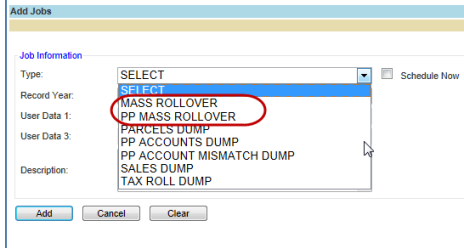
To Complete Mass Rollover
Hover over the Administrator tab and click Jobs
Enter a desired Start Date and End Date to view jobs created during the specified date range and click Go
To begin a new job, click the Add button
Select the appropriate job Type from the dropdown menu and enter the Record Year
The job(s) will appear on the list with the status SCHEDULED