![]()
![]()
Manual Flags
Defining Manual Flags
A manual flag is a flag that has been created by the user. Manual flags are raised on a parcel when an action has occurred that requires the attention of the appraiser, such as when ownership changes on a parcel with agriculture use. The flag is raised to ensure agriculture use is still valid.
Manual Flags Processing in Capture
In Capture, users are able to create, update, and delete Manual Flags through the Administration tab on the main workspace. These newly created flags are then added to the Parcel Dashboard from the Flags tab. Users are also able to complete, withdraw, or place flags on hold after manual ones have been created and processed.
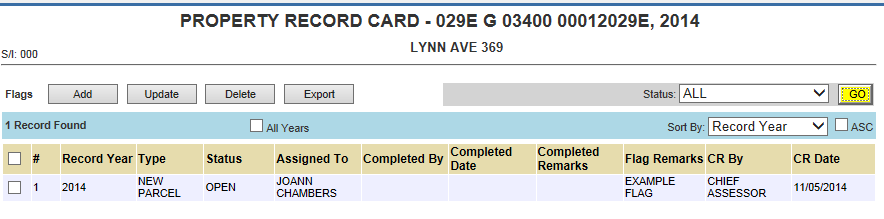
Create a Flag
Hover over Administrator and click Flag Types
Click the Add button, enter the information requested
Click Add to complete the new flag
Add Flag
Open a Parcel Information Dashboard
Choose General from the Flag Information Type drop-down
Enter flag remarks and select from the Assigned drop-down
Click the Add button
Edit Flags
Open a Parcel Information Dashboard
Select the Flags tab
Check mark the flag and click Update
Make necessary changes and click Update
Complete a Flag
Open a Parcel Information Dashboard
Select the Flags tab
Check mark the flag and click Update
Change the status to Completed, enter the completed date and completed remarks
Click Update
Delete a Flag
Open a Parcel Information Dashboard
Select the Flags tab
Check mark the flag
Click Delete
Confirm