![]()
![]()
Maintenance No Change
Defining Maintenance No Change
Maintenance No Change is a built in Capture function for parcels that were reappraised and require no changes. Appraisers complete this process in order to handle a large amount of parcels that require no change. Every year a vast majority of parcels require no changes and maintenance no change helps this process along.
Maintenance No Change Processing
In Capture, appraisers are able to complete maintenance on parcels by adding them to a custom list by scanning the PRC's or adding them manually through Capture. After a customized maintenance list has been created, the appraiser is able to complete the process from the Custom List Dashboard.
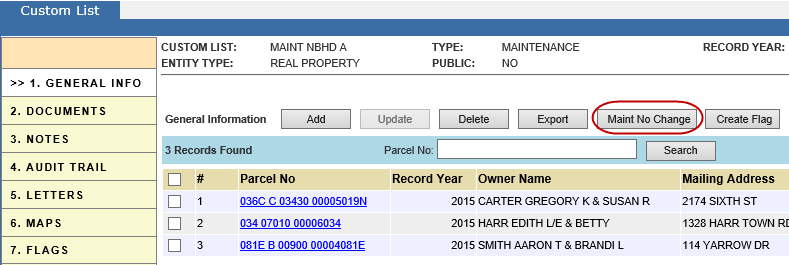
Complete the Maintenance No Change
Select the Custom List Maintenance List Created link
Click Go on the Custom List dashboard
Select Maintenance No Change
Choose the appropriate information, click Update
Confirm
All Maintenance flags on parcels in Custom List will be marked Completed