![]()
![]()
Finalizing the Tax Roll
Defining the Tax Roll
The tax roll is a report of all parcels within the county and their values. These values are used to determine the taxes due for each parcel. Finalizing the tax roll locks these values for the current tax year. There are separate Tax Rolls for real and personal property.
Finalizing the Tax Roll in Capture
The Tax Roll tab in the mapping workspace accesses the Tax Roll page, and it is from this page that the tax roll is finalized.
The Tax Sale page offers users the following functions:
A. Finalize: Users can finalize the Tax Roll for the chosen tax year and property type.
B. Revert: Users can revert a finalized Tax Roll if desired.
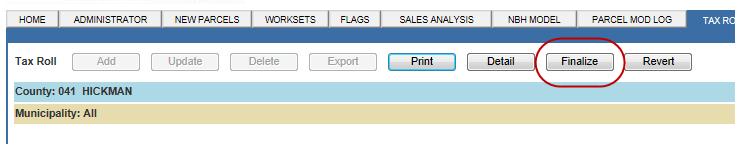
Finalizing the Tax Roll
Click on the Tax Roll tab
Select the desired Record Year and Property Type
Click Finalize
To revert a finalized tax roll, click the Revert button