![]()
![]()
Field Work Processing - Auditing
When NO CHANGE cards are received create a Custom List and add all cards to the list, click the Maintenance Complete button to mark all open flags as complete for these parcels. When keyed PRCs are received from Data Entry verify that all information was accurately keyed, scan and save the PRC to the appropriate parcel through the Documents tab in the Parcel Information Dashboard.
Auditing Process in Capture
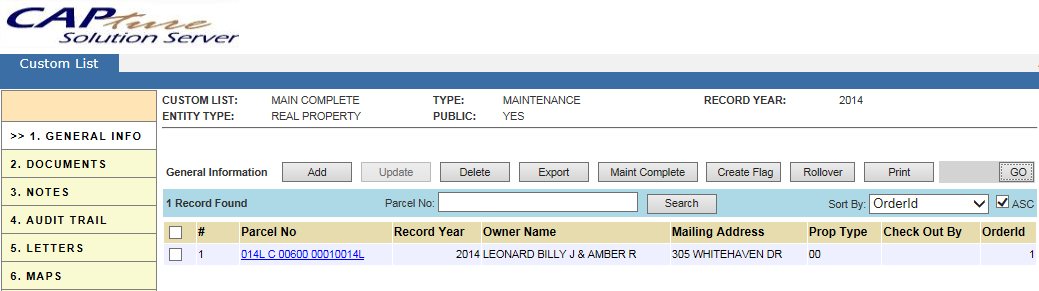
No Change Cards
1. Open the Custom List tab
2. Click the Add button, Enter Name, Type, Record Year, Entity Type, and Remarks
3. Click Add
Note: Be sure to name the Custom List something similar to that of the appraiser’s Custom List. Ex. “No Change Maintenance Map 040”. |
4. Click on the Custom List Name hyperlink
5. Click Add
6. With the cursor in the Ctl Map scan the barcode on the bottom of the Appraisal Cards to add the parcels to the list
7. Click the Maint Complete button when all items have been added to the list
8. Enter necessary information and click Update
9. Click OK when the pop-up appears
10. This will mark all OPEN flags as COMPLETE for the parcels in the list
Note: No change cards can be scanned and attached to parcels through the documents tab if needed. See instructions below. |
Cards With Changes
1. Verify that the data entry clerk keyed the correct information
2. If all information is correct scan the Appraisal Card to the computer
3. Save the card in the Capture Documents folder on the desktop
4. Click the Documents tab within the Parcel Information Dashboard
Note: Save the cards with a descriptive name. |
5. Click Add
6. Click Browse
7. Locate and Open the correct document
8. Enter any appropriate information in the text boxes and click Add
9. The document is now linked to the parcel