![]()
Change Workspace
Some users have several responsibilities that may not be limited to just one workspace, which includes appraisal, mapping, and assessment. Many individuals need access to different tabs that may not exist in their current workspace, Capture gives users the opportunity to change the workspace to match their needs. This help will guide the users on how to change from one workspace to another.
Note: Only users with permissions to work across multiple workspaces will have this functionality. |
To Change the Workspace
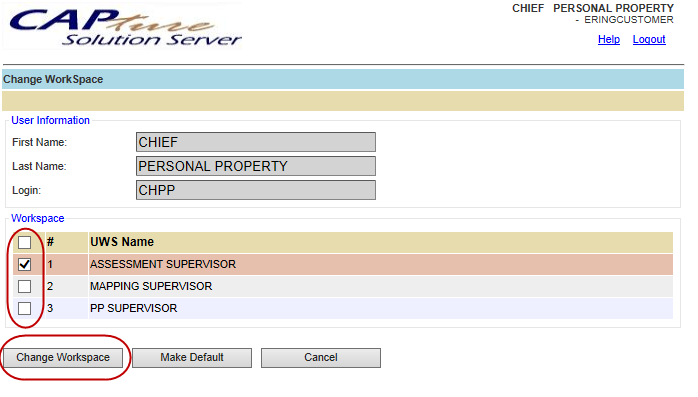
![]()
Confidential | Copyright © 2001-2015 E-Ring, Inc.