![]()
![]()
Future Year Parcels
Capture allows users the ability to create Future Year Parcels.
Create Future Year Parcels
Note: Future Year parcels can only be created two years and beyond. |
1. Open the Parcel Information Dashboard.
2. Click the Future Year hyperlink on the Land Information card.
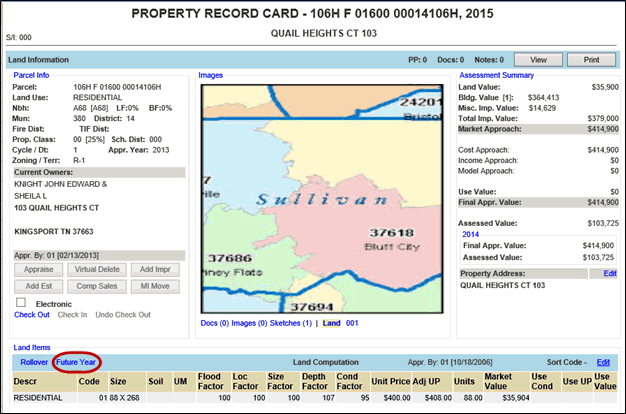
3. Enter the future year into the script prompt box and click OK.
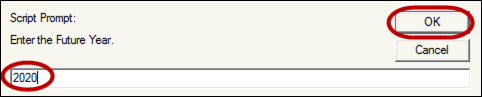
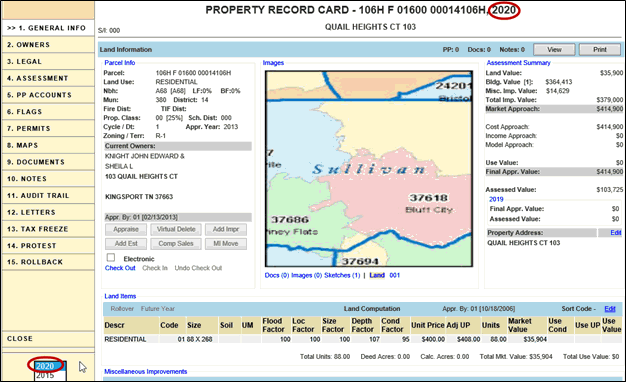
Note: If the user wishes to create another future year then the recent future year created would have to be deleted, because only one future year can be created at a time. |
Delete Future Year Parcels
Note: The user has to be logged into the Appraiser Supervisor workspace in order to complete the following actions . |
1. Go to the main workspace, hover over New Parcels, and click Future Year parcels.
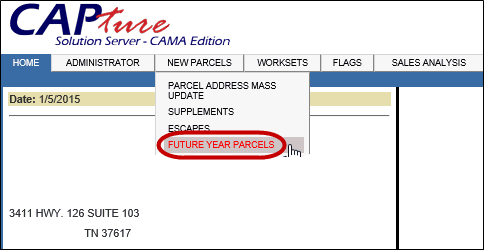
2. Type the future year for the parcel the user wants to delete in the Record Year box and click Go.
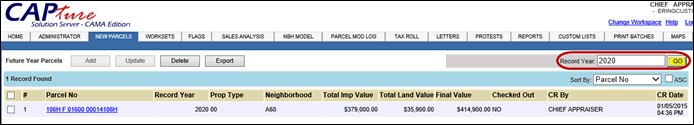
3. Check mark the appropriate parcel, click Delete, and confirm.
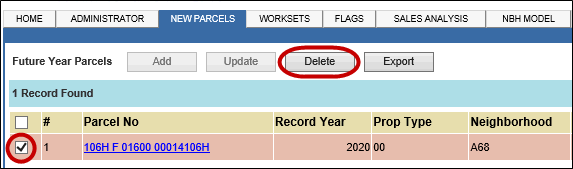
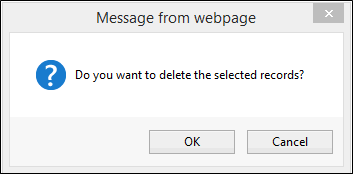
Note: If a future year parcel is checked out and you try to delete it, It will not return an error message. |