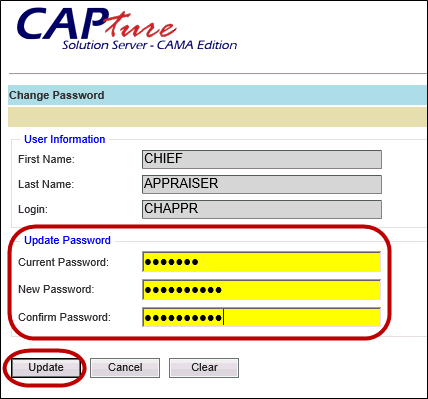![]()
![]()
Change Password
Clicking the Change Password link brings up a dialog box that lets the user change his or her personal password for logging into the system. To change the password, fill in the displayed fields and click the Update button.
To Change the Password