![]()
Business Personal Property
The Business Property dashboard lets the user quickly find Business Personal Property information that is located on a selected personal property record. Open a Personal Property record from the Home Search page. When available, select the available hyper-regions and Edit links to access different Personal Property information on the page.
Below is the Personal Property General Info screen with an explanation of the different sections:
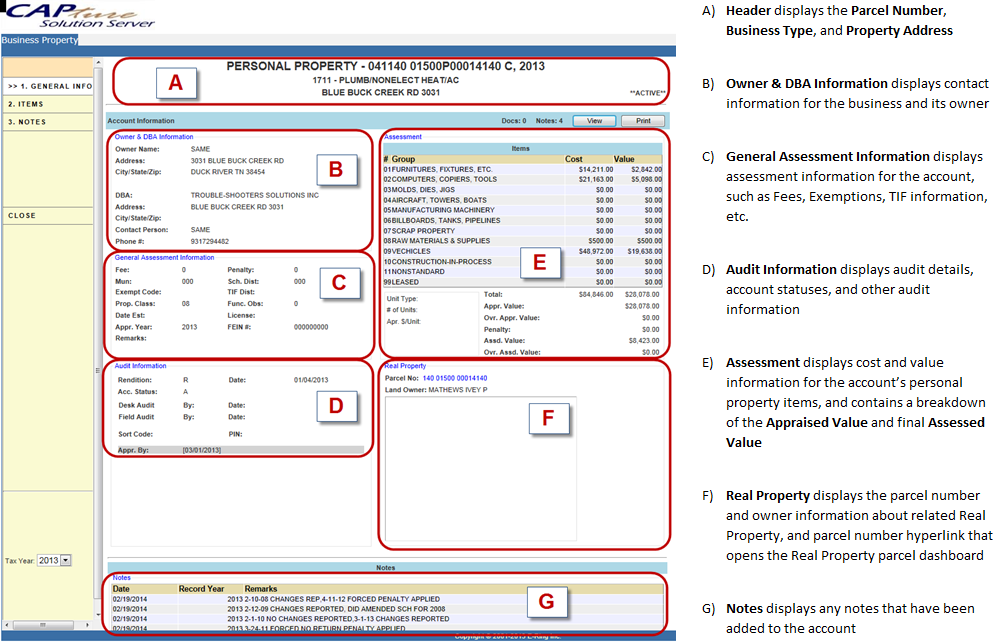
Accessing Personal Property Information
Below are the different tabs located in the Business Property dashboard. Each page has its own information and is accessed by clicking the tab.
1. General Info page: This page displays all the information for the selected Personal Property record.
o Print the Personal Property Record Card by clicking the Print button and selecting the correct printer. This print looks like the previous system’s PRC printout to help users feel more comfortable with a layout they are used to.
o View the Property Record Card without printing to paper by clicking the View button. The link displays a screen shot of what would print if you click the Print button and looks like the previous system’s PRC printout as well. Save the file to e-mail or print later.
2. Items Tab: This tab displays a list of Personal Property items. When available, the user will add and update personal property items from this tab. Export the Items List to Excel by clicking the Export button.
3. Notes tab: This tab displays the notes that were added to the Personal Property record. Notes are added, deleted, and edited within this tab. Export the Notes to Excel by clicking the Export button to save, e-mail, print, etc.
Note: The Public checkbox must be checked for notes to be visible on printed PRCs. The Ref. Num. will select what record card to place the note and the Order # will order the notes; only the first 4 notes will be translated to a printed PRC. |
![]()
Confidential | Copyright © 2001-2015 E-Ring, Inc.