![]()
Building Information
The Building Information page lets the user quickly find building information that is located on a selected parcel record. Access the building page with a building link that is located near the Land link on the Parcel Information Dashboard's General Info tab. Use the Edit links and hyper-regions to access different building information on the page.
Note: If there is more than one building link, select the correct building number link to view its information. If there are more than three, a drop-down box will hold the remaining building links. |
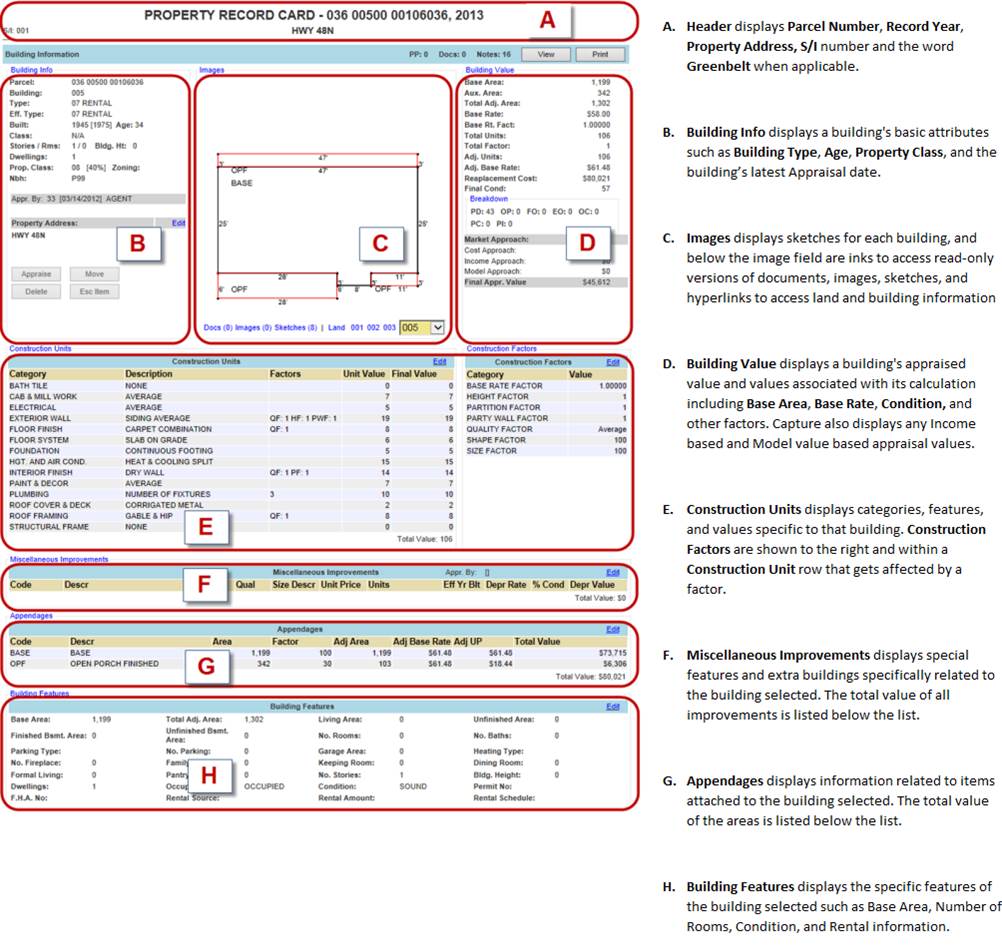
To compare the Capture PRC to the printed PRC, click the appropriate link below:
Kentucky
Accessing Building Information – Locate Parcel Building Information
Below are the sections in the Building page of the Parcel Information Dashboard, including any Miscellaneous Improvements that are associated specifically with the building selected.
Building Information: Click either the Building Info or Building Value hyper-region, or the Edit hyperlink for the Building Features section. All links open the Update Building Information page with access to the Building Information, Condition Breakup, and Building Attributes sections. Information like building number and type, various conditions, and specific features for the building selected such as Living Area, Number of Baths, etc. is available. Click the Cancel button to return to the main Building screen.
Construction Units / Construction Factors: Click the Edit hyperlink in either the Construction Units section, or Construction Factors section. Both links open the Update Bldg Const Units page with access to a list of Construction Units and Factors at the bottom and an editable section above. Click the Cancel button to return to the main Building screen.
Miscellaneous Improvements: Click the Edit hyperlink of the Miscellaneous Improvements section. The Add Miscellaneous Improvement page opens and displays a list of ALL Miscellaneous Improvements that exist on this parcel with an editable section. Click the Cancel button to return to the main Building screen.
Appendages: Click the Edit hyperlink in the Appendages section. The Add Appendage page opens and displays a list of Appendages for the selected building and an editable section above. Click the Cancel button to return to the main Building screen.
![]()
Confidential | Copyright © 2001-2015 E-Ring, Inc.